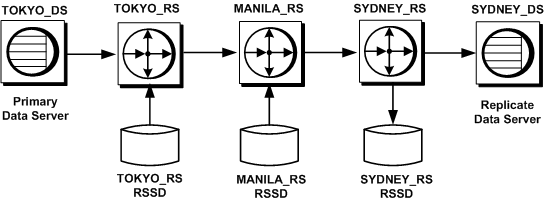You can set save intervals for connections between Replication Servers for recovery of messages
When you set save_interval for a physical or logical connection between a Replication Server and a data server and database, you allow Replication Server to save transactions in the DSI queue. You can restore the backlogged transactions using sysadmin restore_dsi_saved_segments. See Replication Server Reference Manual > Replication Server Commands > sysadmin restore_dsi_saved_segments.
You can use these saved transactions to resynchronize a database after it has been loaded to a previous state from transaction dumps and database dumps.
For example, in this figure, if the replicate data server SYDNEY_DS that is connected to Replication Server SYDNEY_RS experiences a failure, it can obtain the messages saved in the DSI queue at SYDNEY_RS to resynchronize the replicate database after it has been restored.
You can also use save_interval for setting up a warm standby of a database that holds some replicate data or one that receives applied functions.