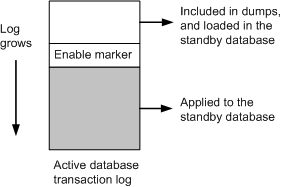If you suspend transaction processing for the active database while initializing the standby database, do not choose the “dump marker” option when you add the standby database.
You can initialize the standby database by using the dump and load commands, by using bcp, or by using mount.
Replication Server starts replicating into the standby database from the enable replication marker in the transaction log of the active database. No transactions occur after the enable replication marker, because client applications are suspended.
As shown in the figure, no transactions are executed in the active database between the time the enable replication marker is written and the time the data in the active database is dumped using the dump command, or copied using bcp or mount.
You can load the last full database dump or the last set of replicated tables copied with bcp into the standby database until the standby database receives the enable replication marker.
After receiving this marker, Replication Server starts executing transactions in the standby database.