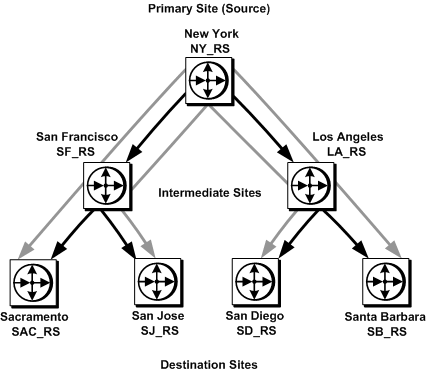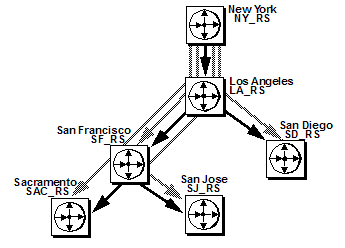Learn how to change a routing scheme.
This example shows how to change the routing scheme from the scheme in the "Sites Connected with Indirect Routes in a Hierarchical Configuration" diagram to the scheme in the "Indirect Routes Altered" diagram, where LA_RS becomes an
intermediate site between NY_RS and SF_RS, while
direct and indirect routes to SB_RS are dropped: