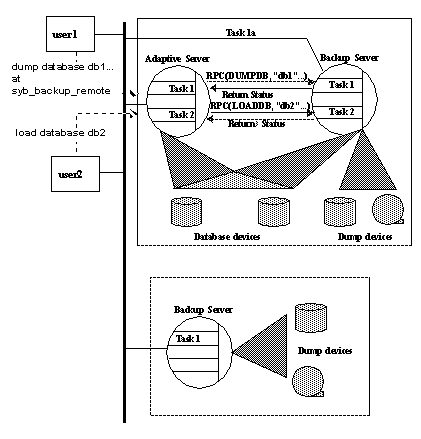Dumps and loads are performed by an Open Server program, Backup Server, running on the same machine as SAP ASE. You can perform backups over the network, using Backup Server on a remote computer and another on the local computer.
-
Creates and loads from “striped dumps.” Dump striping allows you to use up to 32 backup devices in parallel. This splits the database into approximately equal portions and backs up each portion to a separate device.
-
Creates and loads single dumps that span several tapes.
-
Dumps and loads over the network to a Backup Server running on another machine.
-
Dumps several databases or transaction logs onto a single tape.
-
Loads a single file from a tape that contains many database or log dumps.
-
Supports platform-specific tape handling options.
-
Directs volume-handling requests to the session where the dump or load command was issued or to its operator console.
-
Detects the physical characteristics of the dump devices to determine protocols, block sizes, and other characteristics.
-
User1 is dumping database db1 to a remote Backup Server.
-
User2 is loading database db2 from the local Backup Server.
Each user issues the appropriate dump or load command from an SAP ASE session. SAP ASE interprets the command and sends remote procedure calls (RPCs) to the Backup Server. The calls indicate which database pages to dump or load, which dump devices to use, and other options.
While the dumps and loads execute, SAP ASE and Backup Server use RPCs to exchange instructions and status messages. Backup Server—not SAP ASE—performs all data transfer for the dump and load commands.
When the local Backup Server receives user1’s dump instructions, it reads the specified pages from the database devices and sends them to the remote Backup Server. The remote Backup Server saves the data to offline media.
Simultaneously, the local Backup Server performs user2’s load command by reading data from local dump devices and writing it to the database device.