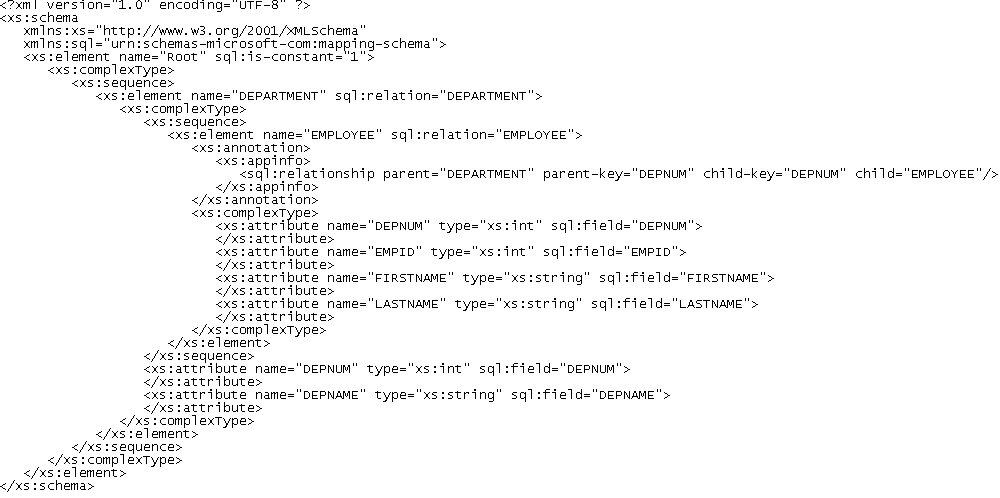Microsoft SQL Server is an XML-enabled database server, which supports annotations that can be used on XSD or XDR files, to map XML data to relational data.
An annotated schema is an XML file that allows you to store or retrieve data in an XML format, from relational databases supporting XML. An XML model allows you to generate an annotated schema (XSD or XDR) for SQL Server 2000.
- Map an XSM to a PDM. You can do this manually or by generating an XSM from a PDM (or a PDM from an XSM).
- To enable the Microsoft SQL Server extensions in your model, select Model > Extensions, click the Attach an Extension tool, select the Microsoft SQL Server file (on the XML in Database tab), and click OK to attach it.
- [optional] Reinforce the mappings of elements and attributes to tables and columns with extended attributes:Note: If the element and attribute names match the table and column names, you do not need to define extended attributes for XML objects.
Annotation
Description
encode
When an XML element or attribute is mapped to a SQL Server BLOB column, allows requesting a reference (URI) to be returned and used later to return BLOB data.
Available for: Element, Attribute
field
Maps an XML item to a database column.
Available for: Element, Attribute
hide
Hides the element or attribute specified in the schema in the resulting XML document.
Available for: Element, Attribute
is-constant
Creates an XML element that does not map to any table. The element is displayed in the query output.
Available for: Element
key-fields
Allows specification of columns that uniquely identify the rows in a table.
Available for: Element
limit-field
Allows limiting the values that are returned on the basis of a limiting value.
Available for: Element, Attribute
limit-value
Allows limiting the values that are returned on the basis of a limiting value.
Available for: Element, Attribute
mapped
Allows schema items to be excluded from the result.
Available for: Element, Attribute
max-depth
Allows you to specify depth in recursive relationships that are specified in the schema.
Available for: Element
overflow-field
Identifies the database column that contains the overflow data.
Available for: Element
relation
Maps an XML item to a database table.
Available for: Element
relationship-child
Specifies an element as the child table in a reference (To define only in the child element property sheet).
Available for: Element
relationship-child-key
Specifies an attribute as the foreign key of a child table in a reference (To define only in the child element property sheet).
Available for: Element
relationship-parent
Specifies an element as the parent table in a reference (To define only in the child element property sheet).
Available for: Element
relationship-parent-key
Specifies an attribute as the primary key of a parent table in a reference (To define only in the child element property sheet).
Available for: Element
use-cdata
Allows specifying CDATA sections to be used for certain elements in the XML document.
Available for: Element
prefix
Creates valid XML ID, IDREF, and IDREFS. Prepends the values of ID, IDREF, and IDREFS with a string.
Available for: Attribute
- [optional] Click the Preview tab of the model property sheet, to preview the annotated schema.
- Select Language > Generate schemaFile to open the Generation dialog box.
- Specify the directory in which to generate the file and select the XML in
Database target on the Targets tab.
- Click OK to begin the generation.
The Result dialog box is displayed with the path of the annotated schema file selected.
- Click Edit to open the generated annotated schema in your associated editor: