You construct a schema in an XSL by building a tree structure of elements and group particles. To link a child object to a parent object, click the child object tool in the Toolbox and then click the symbol of the parent object in the diagram. You can reuse structures of elements in your schema by creating a group or complex type and referencing them.
The following tables list the allowed links:
|
Tool |
Element symbol |
Group symbol |
Complex type symbol |
|---|---|---|---|

|
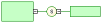 |
 |
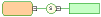 |
 (Any)
(Any) |
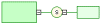 |
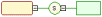 |
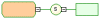 |
 (creates a reference to a group)
(creates a reference to a group) |
 |
 |
 |

|
No link |
No link |
No link |

|
 |
 |
 |

|
 |
 |
 |
 (All)
(All) |
 |
 |
 |
Note: If the tool cannot be used in the current point in the diagram, the cusror
displays a forbidden sign. If an object can be created as a sibling or a child to the
object under the cursor, it displays an arrow indicating the corresponding
direction.
The following table lists the children that you can create under sequence, choice, and all group particles:
|
Tool |
Sequence symbol |
Choice symbol |
All symbol |
|---|---|---|---|

|
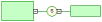 |
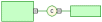 |
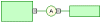 |
 (Any) (Any) |
 |
 |
No link |

|
 |
 |
No link |

|
No link |
No link |
No link |

|
 |
 |
No link |

|
 |
 |
No link |
 (All)
(All) |
No link |
No link |
No link |
Warning!
A group particle (sequence, choice, all) cannot be created from scratch in a diagram. It must be the child element of an element, a group or a complex type.