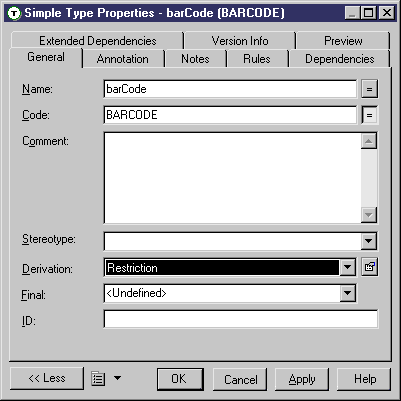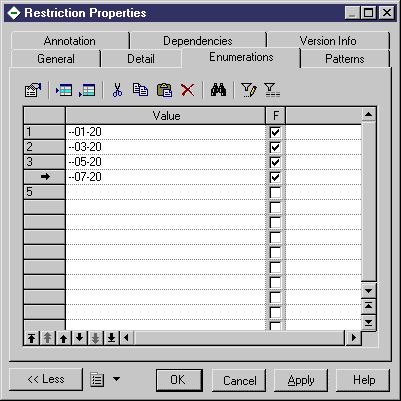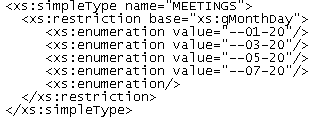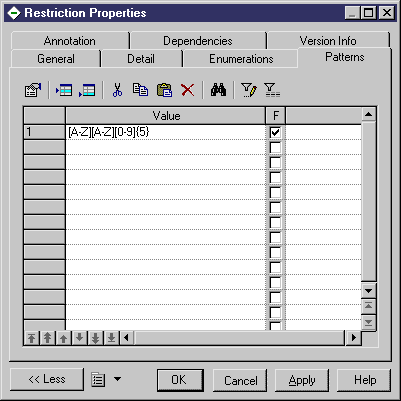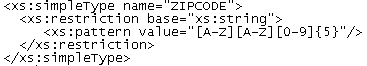You can derive an element, simple type, or complex type by restriction to restrict the values of their base type.
- Open the property sheet of an element, simple type, or complex type, and select Restriction in the Derivation list.
- Click the Properties tool to the right of the Derivation field to open the restriction property sheet, and complete the following fields on the General tab:
Property
Description
ID
ID of the simple type restriction. Its value must be of type ID and unique within the model containing the simple type restriction
Base type
Data type on which the restriction is based. Select a data type in the Base type list or with the Browse tool
Embedded type [simple types only]
If selected, the base type disappears and a simple type is created in the schema within the current simple type. Click Apply, and then the Properties tool beside the Embedded type box, to define a derivation and a base type for the embedded simple type.
- [optional - simple type restrictions only] Click the Detail tab and enter appropriate facets (constraints on the set of values of a simple type) for the restriction:You can optionally click the Properties tool to the right of each field to open the property sheet of the facet and enter the following properties:
- [optional - simple type restrictions only] Click the Enumerations tab and enter a set of acceptable values. Select the F[ixed] check box to prevent the modification of a value.
- [optional - simple type restrictions only] Click the Patterns tab and enter one or more sequences of acceptable values. Select the F[ixed] check box to prevent the modification of a value.
- Click OK to close the restriction property sheet and return to the element, simple type, or complex type.