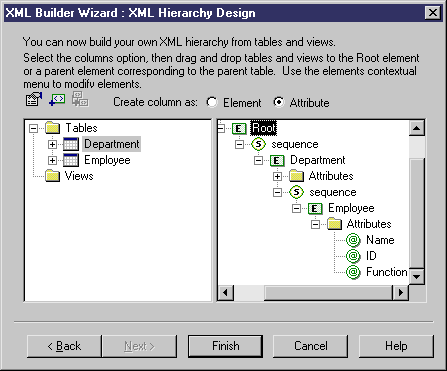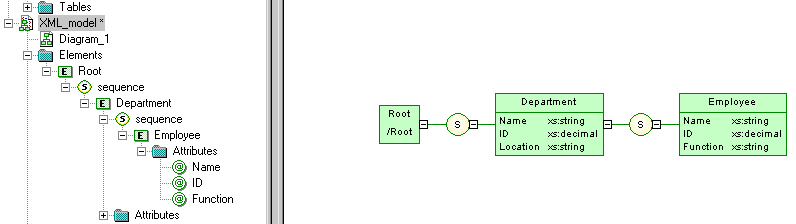You can create an XSM to generate an annotated schema from a PDM via the XML Builder.
- Open a PDM targeted with the appropriate DBMS, and select Tools > XML Builder Wizard to open the XML Builder Wizard.
- Specify whether to create a new XML model or work with an existing model, and then click Next to go to the Tables and Views Selection page.
- Select the tables and views from which you want to generate the schema, and then click Next to go to the XML Hierarchy Design page.
- Build your hierarchy by dragging and dropping tables and/or columns from the left pane to the right pane or by using the tools above the panes:
- Click Finish to generate the XML model:
In the case of an existing XML model, the generated elements appear alongside the existing elements.
Note: The SQL/XML extension file is automatically attached to the generated XML model. You can optionally attach the XML Document extension file to generate a simplified XML file that will help you understand the annotated schema (see Extending your Modeling Environment).