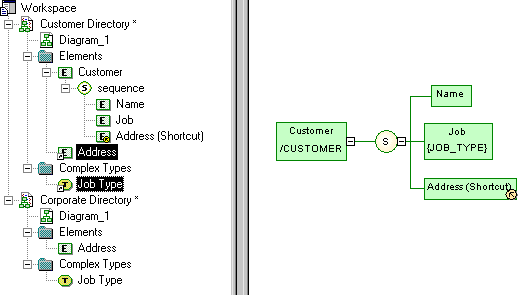External shortcuts allow you to share objects between different models.
You can define external shortcuts in an XML model, but you cannot use them directly in the model, except as substitution groups for elements (see Element Properties).
You can define external shortcuts for any global object (with no parent object in the diagram), except for imports, includes, redefines and annotations .
Internal shortcuts allow you to share objects between packages of a same model. You cannot define internal shortcuts since an XML model does not support packages.
External shortcuts are automatically generated in the following situations:
References
When you use the Reference property to define an element, an attribute, a group or an attribute group, by reference to a similar object in another model opened in the workspace, a shortcut is created between the referencing object and the target object.
The shortcut is displayed in the current model with a specific item in the Browser tree view and the "(Shortcut)" expression in the reference symbol and item. The target object keeps track of the referencing object in the Reference tab of the Dependencies tab of its property sheet.
Data Types
When you define the data type of an element by selecting a simple or a complex type from another model (using the Browse tool beside the Type list), a shortcut is created between the current element type and the target data type.
The shortcut is displayed in the current model with a specific item in the Browser tree view.
Example of shortcuts through a reference and a data type: