PowerDesigner v16.0 includes new core features available for all models.
New Interface
The code underpinning the PowerDesigner interface has been rewritten to provide a contemporary look and feel.

- A dockable toolbox with an autohide option, list and icon modes, and collapsible sections.
- Tabbed diagram views
- Full customization of menus, toolbars, and toolboxes
- Improved window management
- Core Features Guide > The PowerDesigner Interface > Customizing Your Modeling Environment
Enterprise Glossary
In environments with a repository, administrators can deploy an enterprise glossary of terms approved for use in your environment to a special repository folder, which pushes the glossary to users to help ensure enterprise-wide consistency.
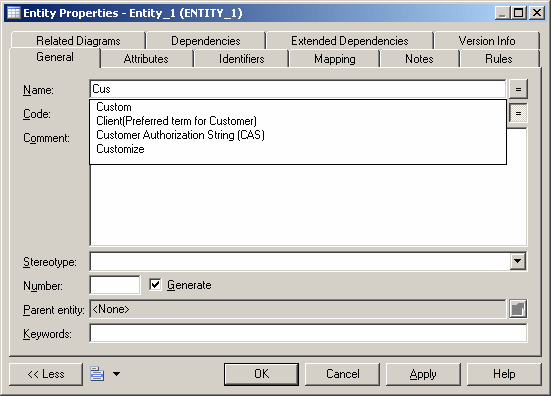
Users automatically receive updates to the glossary whenever they connect to the repository. The glossary is displayed in the Browser Glossary tab and, when enabled in a model, provides auto-completion for object names and codes, and model checks to measure and encourage glossary compliance.
- Core Features Guide > The PowerDesigner Interface > The Browser > The Glossary
Enterprise Library
In environments with a repository, administrators can deploy an enterprise library of reference models to a special repository folder, which pushes them to users to help ensure enterprise-wide consistency.
Users automatically receive updates to the library models whenever they connect to the repository. The library is displayed in a special folder in the Browser Local tab, and users can create shortcuts to and replications of these enterprise objects in their project models.
- Core Features Guide > Administering PowerDesigner > The Browser > The Library
Role-Based Interface Customization
In environments with a repository, administrators can now use powerful profiles to customize and simplify the PowerDesigner interface for different kinds of users.
You can develop object permissions profiles to hide models, objects, and properties, or make models available in read-only form. In addition, you can develop UI and general preferences profiles to set defaults for menus, toolbars, and toolboxes, options and preferences.
These profiles are associated with users and groups in the repository and pushed to users to provide role-based customization of the PowerDesigner environment.
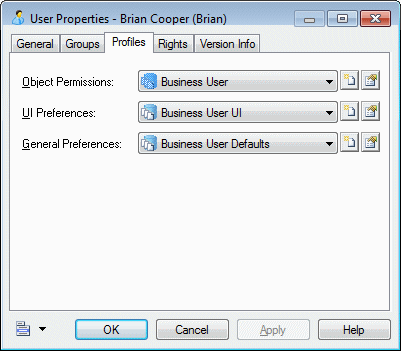
- Core Features Guide > Administering PowerDesigner > Customizing the PowerDesigner Interface
Impact Analysis Enhancements
Enhancements to impact analysis now allow you to launch an analysis from a local model and continue finding connected objects in models stored in the repository. You can also lauch an analysis on any object in the repository or from the PowerDesigner Portal.
- Core Features Guide > Linking and Synchronizing Models > Impact and Lineage Analysis
Shortcut Improvements
External shortcuts from one model to another now display all the properties of their source object, even when its model is closed or unavailable.
- Core Features Guide > Linking and Synchronizing Models > Shortcuts and Replicas > Creating Shortcuts > Shortcut Properties
Customizing Property Sheets
- Replace any standard property sheet tab
- Include forms within forms
- Create property sheet tabs containing sub-tabs
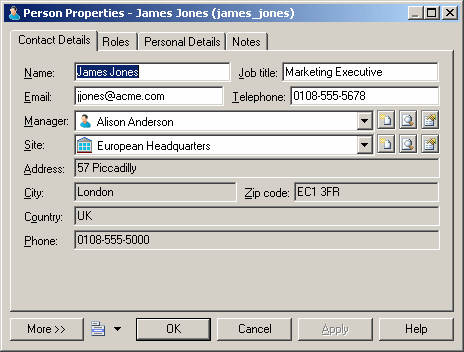
- Customizing and Extending PowerDesigner > Extension Files > Forms (Profile)
Extended Dependency Renaming and Enhancements
Extended dependencies are renamed as "traceability links". The new links allow you to create links between any kinds of object, to specify new types of links, and to group links by object type or by link type in the Traceability Links tab of each object property sheet.
- Core Features Guide > Linking and Synchronizing Models > Getting Started with Linking and Synching > Creating Traceability Links
New Environments
- Windows 64-bit versions
- Eclipse v3.6
- Microsoft Office 2010 and Visio 2010 - import add-ins