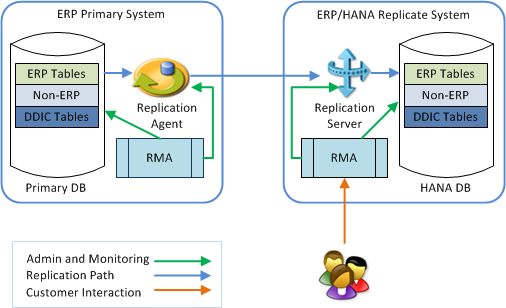RMA replication architecture diagram illustrates a very basic replication environment, which consists of the primary and the replicate sites.
Each site, whether primary or replicate, contains a database and optionally a portion of the replication software. Each site contains replication software and an RMA instance that provides local access to the host system, when needed.
Replication is set up to support replication in one direction between the primary and replicate. In a typical replication scenario, the SAP application connects to and updates data on the primary site. The replication software captures transactions, and replicates to the replicate site.
During the initial setup and configuration, you connect to the RMA client on the primary or replicate site, and issue commands or follow instructions to define the environment and set up replication. After the replication environment is set up, you can also connect to an RMA client on either site to monitor and administer the replication environment.