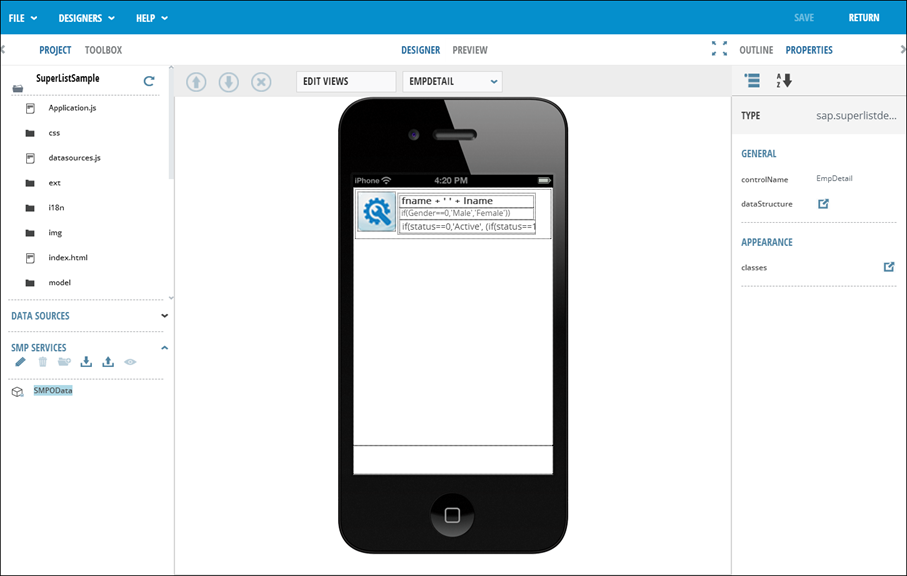The SuperList Designer looks similar to the Form Designer, but the Source editor and Events panel are removed, and the Menu bar only displays actions related to superlist functions.
The SuperList Designer allows you take advantage of rich functionality such as create, retrieve,
update, and delete (CRUD) operations and navigating master detail views in multiple
formats without writing any code.
The SuperList Designer supports three different views:
- ListView – displays data from from your specified data source in list format on your device screen.
- FormView – displays a row of data from your specified data source on your device.
- GroupView – displays data from your data source grouped by the column that you specify.