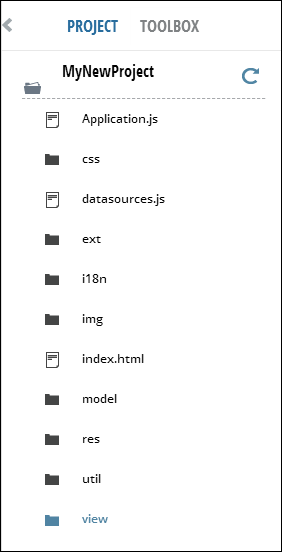The project explorer appears in the left pane of the AppBuilder workspace and lists all the directories and files for a project in a tree view.
When you create a new project, many files and folders are automatically generated and placed in <AppBuilder_Home>\ares-project\hermes\filesystem\root\guest\<Project_Name>. Within the AppBuilder workspace, the files are displayed in the Project Explorer in the left pane.
Click
on the folder names to view the contents of the directories. To view the content of
the files, double-click, and the contents of the file will be displayed via the Code
Editor in the center pane of the workspace. Once you have opened the code editor,
you can return to the Form Builder by opening one of the page view html files (for
example, HomePage.view.html) in the view
directory.