The OData SDK provides an open and flexible framework for native OData application development for both online and offline applications. OData SDK components, each of which can be used independently, are implemented as static runtime libraries.
- Adapting to each device’s form factor (for example, automatic layout)
- Exploiting different input methods (for example, touch screen, keyboard or trackball)
- Caching data in native device data stores for better performance
- Tightly integrating with the features of the device
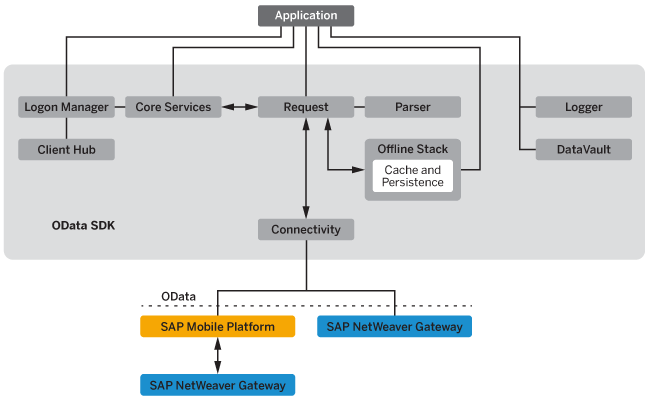
Logon Manager
The Mobile Application Framework (MAF) Logon Manager component manages common logon-related tasks, such as registering and deleting users, updating configuration, locking and unlocking applications, changing application passcodes, and securely handling passwords. It is based on reusable controls, and includes a default skinnable UI. MAF Logon Manager supports user onboarding, and its components include MAFLogonUING and MAFLogonManagerNG.
Client Hub
The Client Hub, which is integrated with Logon Manager, simplifies user onboarding and configuration to enable easier and faster strategic enterprise-wide deployments. The Client Hub simplifies end-user password management for mobile applications, and improves the user experience. The Client Hub:
- Manages the single sign-on (SSO) vault on the device.
- Enables co-signed business applications with the same security configuration to securely share credentials on the device.
- Supports multiple security configurations per device.
Core Services
The Core Services layer enables consumption of SAP Mobile Platform REST services with pure HTTP or HTTPs, (which is, by default, in on-premise connectivity). It provides simplified APIs for registration, exchanging settings between client and server, end-to-end tracing, and native push notifications. Functionalities supported by Core Services include:
- Client connection initialization
- User on-boarding or registration
- Application connection setting exchange
- Customization resource bundle
- Security configurations - Basic authentication, SSO certificate authentication, anonymous access, network edge (SiteMinder authentication - always asynchronous), non-network edge, single SSL and mutual SSL authentication
- Native notification support for iOS and Android platforms
- CAPTCHA support for both synchronous and asynchronous requests. Asynchronous request is recommended for on-boarding using CAPTCHA in a productive scenario.
- Non network edge authentication support for iOS and Android platforms. In Network edge (siteminder) scenario, reverse proxy is configured. User needs to get authenticated, and moves for authentication to server, and then to backend.
Request
The Request library provides the interfaces for handling both online and offline OData requests, and processes data transfer from the server to devices, and devices to the server. It supports offline capabilities, where OData requests (POST, PUT, DELETE) are persisted if there is no network connectivity, and invoked when a network becomes available. You can use the online and offline capabilities for applications that have direct connectivity with Gateway, and for applications that register the users on SAP Mobile Platform Server. Functionalities supported by Request include:
- Synchronous and asynchronous request handling
- OData request batch processing
- Delta token support
- Offline request queueing
- XSRF support
Parser
- Parsing OData XML or JSON structures to native OData objects
- Validating OData XML or JSON during parsing by checking the existence of mandatory fields and structures
- Providing easy access to all OData fields and structures via the objects resulting from the parsing
- Building OData XML or JSON structures from native OData objects
Cache Management and Persistence
- Storing or accessing OData objects (both metadata and application data)
- Searching for OData entries using their searchable fields
- Support for encrypted persistence store
Logger
- Common exception and error handling
- Event logging
Connectivity
- Synchronous and asynchronous HTTP request handling
- Supported authentication methods include:
- X509 certification
- SSO token/cookie
- Basic authentication (user/password)
- Timeout handling
- Compressed payload handling
- Request types as supported by OData Protocol
- Connection pools for optimal performance
DataVault
- Create a vault
- Set a vault's properties
- Store objects in a vault
- Retrieve objects from a vault
- Change the password used to access a vault
- Control access to a vault that is shared by multiple iOS applications.