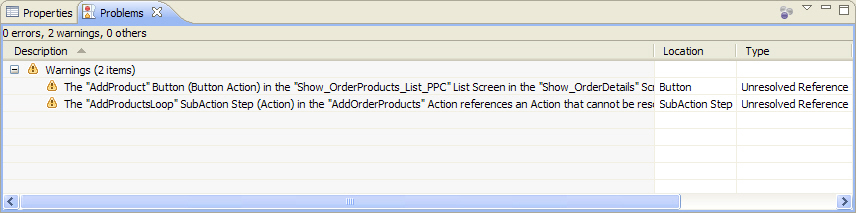- Informational: These messages are informational in nature and are innocuous in that they do not indicate any issue that may have a detrimental affect on the application project. Examples include information concerning the date and time of the application project’s last publish, and a list of the definitions for which reminders have been set.
- Warning: These messages indicate a potential issue with the application project. Items resulting in a warning will not prevent an application from being published but may result in issues arising at run-time.
- Error: These messages indicate a validity issue with the application project and will prevent the project from being published. Such issues must be rectified prior to publishing the project.
The Problems View is always updated during a publish or a check on publish operation. Additionally, certain items are displayed in the Problems View as soon as a change occurs that indicates an issue.
As an example, if an action definition is currently defined and
is used by a control or other definitions, and that action is then
deleted from the project, the Problems View will immediately display
a list of warning messages indicating those definitions. Following
is an example of this messaging for an action that was executed
by both a sub-action step in another action and a button on a screen.
The action was subsequently deleted from the project:
This view is interactive. Double-clicking an item in this list displays in the Properties View the definition with the reported issue so that changes can be made to the definition. Once such changes are made the corresponding message will be removed from the Problems View.