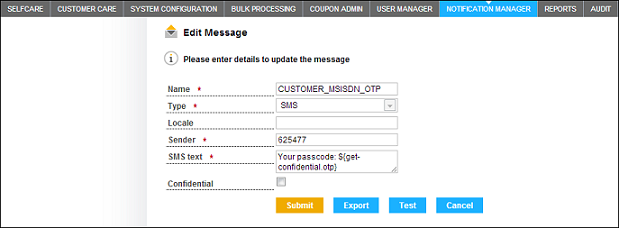Dedicated syntax is used for message placeholders. For example, if you enter ${get.PARAMETER} in message text, it is treated as a placeholder. If you use get-confidential in a message, it is assumed that the message contains sensitive information. Messages that have confidential placeholders are not visible in clear text on the server, and message content is not written to log files; the messages are stored encrypted in the database. For example, ${get-confidential.otp} in a one-time password (OTP) notification marks a message as confidential.
You can import or export messages that are in XML format. XML files contain message names, senders' information, template types, and message content. If you export more than one message, the messages are saved in one XML file. If you export a message and then try to import it, the existing file cannot be overwritten.
After you have created, edited, or imported a message, you can test it to verify that it can be delivered. When testing a message with placeholders, provide a replacement value for each placeholder in the message text.