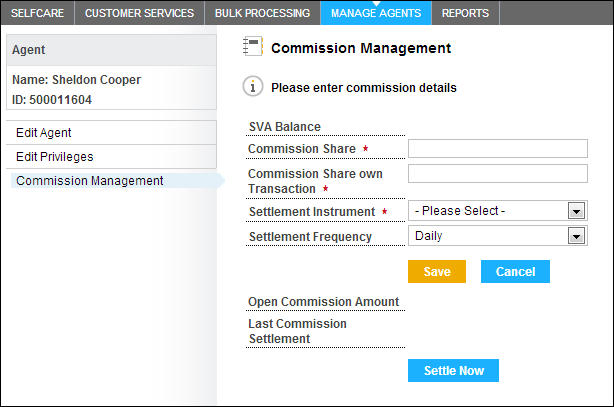The Commission Management option enables distribution partners to pay commissions to their acquired distribution partners (subagents). Commissions are based on transactions that their respective outlets or agents generate. For example, you can earn commissions on cash-in transactions. Commissions are paid either at fixed intervals or on demand.
Commissions are calculated per transaction, and are settled at daily or weekly intervals. Agents can also settle a commission immediately by clicking Settle Now. Agents can view the accrued commission amounts and the last commission settlement.
Note: Commission Management is based on the fee-type configuration in the
Administration Portal. You must configure the commission fee types in the
Administration Portal before commissions can be applied to transactions, and settled
in the Partner Portal.
| Field | Description |
|---|---|
| Commission Share | Commission an agent receives from subagents. |
| Commission Share own Transaction | Commission amount to be passed on to the parent agent. If an agent has no parent, the commission remains with the agent. |
| Settlement Instrument | Payment instrument used for the commission payout. |
| Settlement Frequency | Interval at which commissions are settled. |