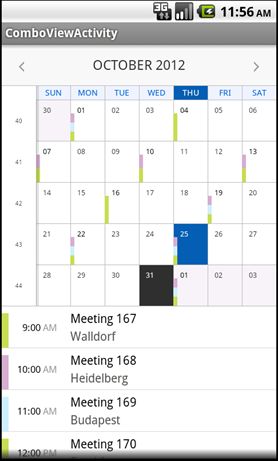The MAFCalendarComboView control combines a month view and a list view.
The two subviews are bound together—that is, if you tap on a day with appointments on the month
view, appointments for the selected day are listed. This list is similar to the
regular list view, but shows the scheduled appointments only for the selected day,
so day headings are not shown. Appointments are indicated in the same way as in the
respective individual controls. This figure shows the default look of the
control:
<com.sap.maf.uicontrols.calendar.monthview.MAFCalendarMonthComboView android:id="@+id/comboview" android:layout_width="fill_parent" android:layout_height="fill_parent" />
Implement the IMAFCalendarMonthViewSelectionListener and IMAFCalendarListViewSelectionListener interfaces to listen to actions for both subviews.
For the complete list of public API setter, getter, and modifier methods for the MAFCalendarComboView class, see the API reference.