MAFUISearchBar extends the native UISearchBar class with MAF styling capability using the MAFStyling protocol.
The differences between the native and the SAP-style-based controls are shown here:
Comparison of Native and MAF UISearchBar
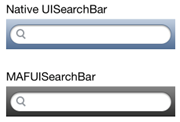
To create MAFUISearchBar with the default SAP style and add it to the view of
your ViewController,
use: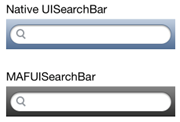
MAFUISearchBar *styledSearchBar = [[MAFUISearchBar alloc] initWithFrame:CGRectMake(40, 165, 250, 45)];
[mafUIView addSubview:styledSearchBar];
[styledSearchBar release];
[mafUIView release];
You can style the background of the search bar to any gradient or simple color. You
can also customize the font style and the search icon with the styling
XML:
<Style targettype="SearchBar" key="SampleSearchBar" platform="ios">
<BackgroundImage height="30" imagesource="imageFile1.png" width="30">
<SearchBarIcon height="30" imagesource="imageFile2.png" width="30">
<SearchFieldBackgroundImage height="30" imagesource="imageFile3.png" width="30">
<Setter property="TextColor" value="#006666">
<Setter property="FontFamily" value="Helvetica-Bold">
<Setter property="FontSize" value="14">
<Setter property="BarStyle" value="1">
<Setter property="TintColor" value="#330099">
<Setter property="Translucent" value="NO">
</Style>
To
apply this style, set the style name of the MAFUISearchBar instance to
“SampleSearchBar”:[styledSearchBar setMafStyleName:@"SampleSearchBar"];
You can change these properties in the skinning XML:
| Background | The background image for the search bar. |
| SearchBarIcon | The image to use for the search bar icon. |
| FontFamily | The font family of the text in the search bar. |
| FontSize | The font size of the text in the search bar. |
| TextColor | The color of the text in the search bar. |
| SearchFieldBackgroundImage | The image to use for the background of the search bar. |
| BarStyle | The style that specifies the receiver’s appearance. Possible values: UIBarStyleDefault, UIBarStyleBlack, UIBarStyleBlackOpaque. |
| TintColor | The tint color of the search bar. |
| Translucent | Specifies whether the receiver is translucent. Sets the native property of the search bar. |