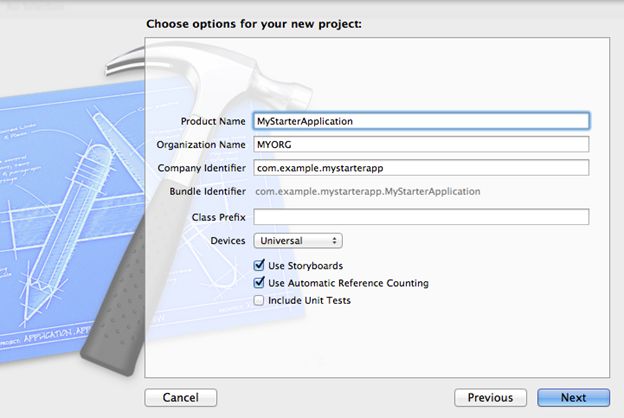Create a new xcode project. If you already have an existing project, check if it is configured correctly.
MAF Logon is distributed in separate libraries, resource bundles and header files:
- Libraires:
- libMAFLogger.a: logging helper classes
- libMAFLogonManagerNG.a: Logon Core components implementing registration logic
- libMAFUIHelper.a: utility UI components
- libMAFZipHelper.a: zip utilities
- libMAFLogonUING.a: Logon integration API with default Logon UI.
- libMAFUIComponents.a: Skinnable controls library
- Bundles:
- MAFLogonManagerNG.bundle: configuration of Logon Core functionalities and localization
- MAFLogonUING: default Logon UI configuration
- MAFUIComponents.bundle: skinning configuration and default resources
- Various header folders.
Create iOS Starter Application
- Apple Xcode 4.6 or later and click . The Choose a template for your new project view appears.
- Select the Single View Application template, and click Next.
- Specify the project details and click Next.
- Specify where to save the starter aplication, then click Create.