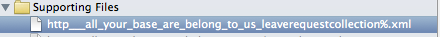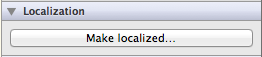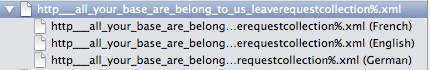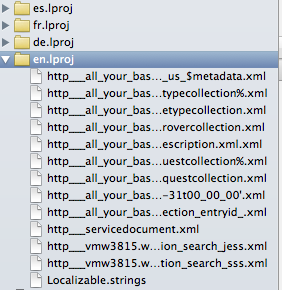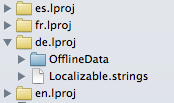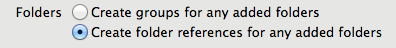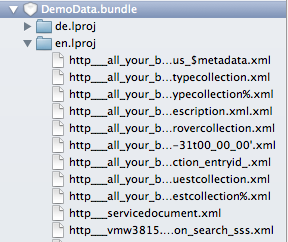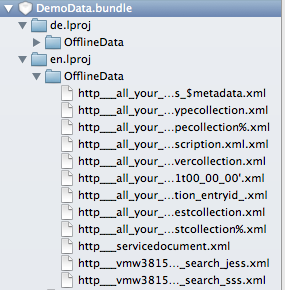You can localize your app's demo data.
If you need only an English offline data set, add the required files to your project, enable demo
mode, and set the base URL on the SDMDataSource to point to your SVC document. For
example:
[SDMDataSource setDemoMode:YES]; [SDMDataSource setBaseURL:@"http://serviceDocument"];
To enable your app for localized offline data support, proceed in the same manner as
when adding localized string resources. Structure localizable demo data the same way you
organize your localizable string resources, that is:
- (optional) Bundle
en.lproj/ Resources localized for English
- (optional)OfflineDataDir
Localizable.strings
MyApp.nib
...
de.lproj/ Resources localized for German
- (optional)OfflineDataDir
Localizable.strings
MyApp.nib
...
ja.lproj/ Resources localized for Japanese
- (optional)OfflineDataDir
Localizable.strings
MyApp.nib
...
...
You can place your offline demo data in a dedicated bundle; to do so, follow the localizable.strings directory structure shown above.
There are four different approaches for organizing your localizable offline data:
If the demo data for a given localization is missing, the offline data is picked from
the main bundle’s root or from the en.lproj directory.