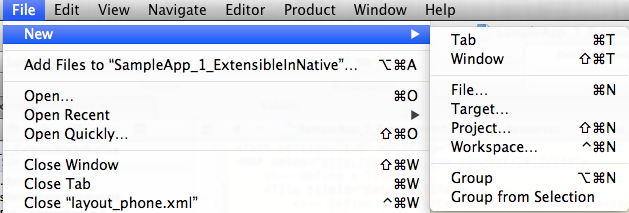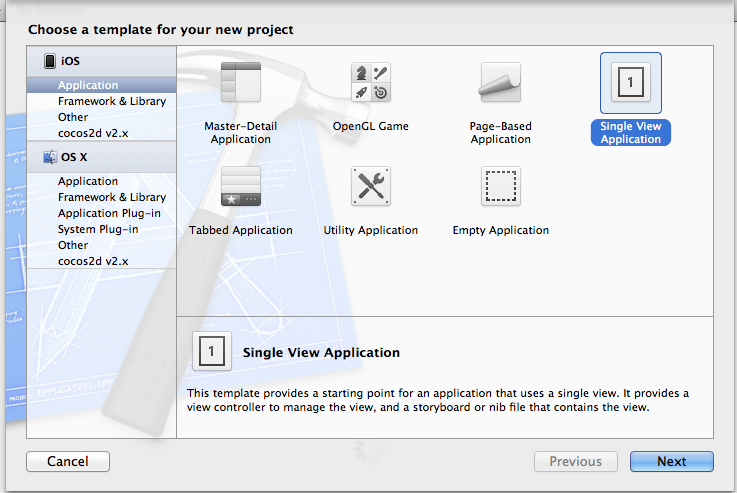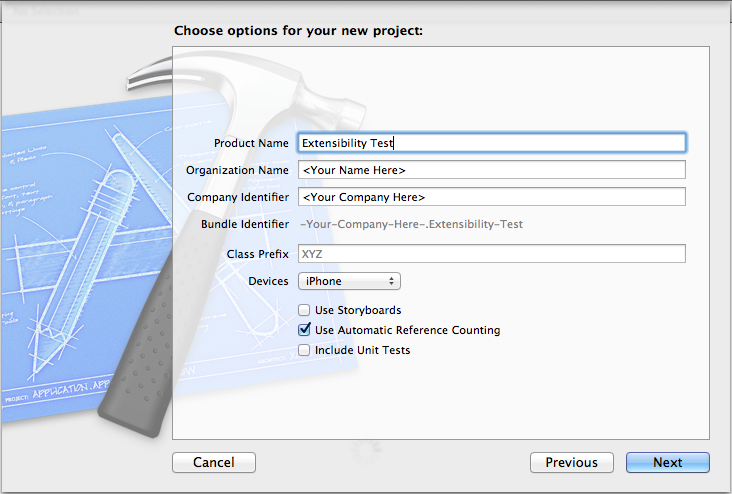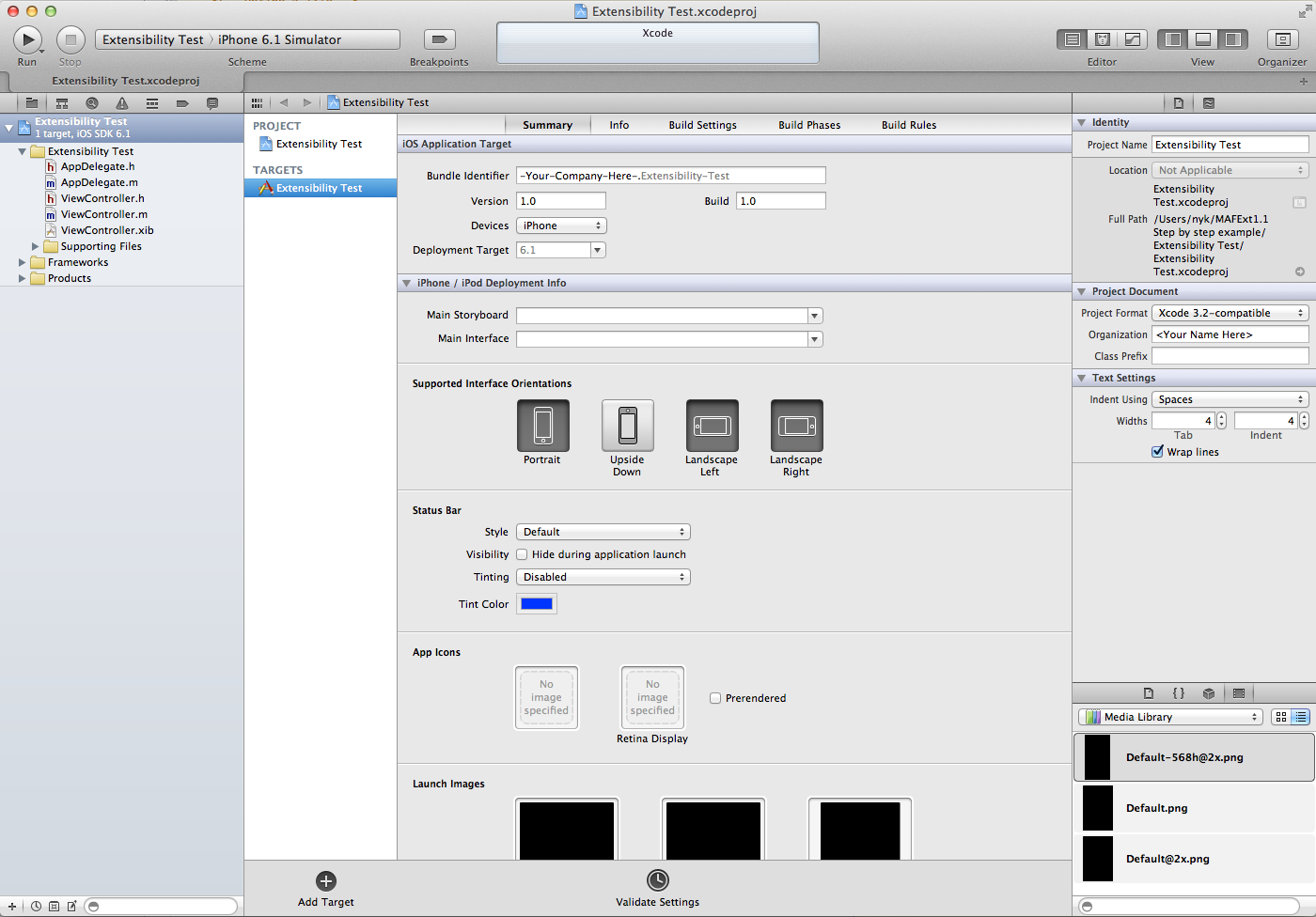Set up a new project for an extensible application.
The ViewController is instantiated in the AppDelegate's didFinishLaunchingWithOptions:
method; it is then assigned to the app's window as root view controller, and finally the
window is made visible - this is all the boilerplate code
does:
@implementation AppDelegate
- (BOOL)application:(UIApplication*)application didFinishLaunchingWithOptions:(NSDictionary *)launchOptions
{
self.window = [[UIWindow alloc] initWithFrame:[[UIScreen mainScreen] bounds]];
// Override point for customization after application launch.
self.viewController = [[ViewController alloc] initWithNibName:@"ViewController" bundle:nil];
self.window.rootViewController = self.viewController;
[self.window makeKeyAndVisible];
return YES;
}