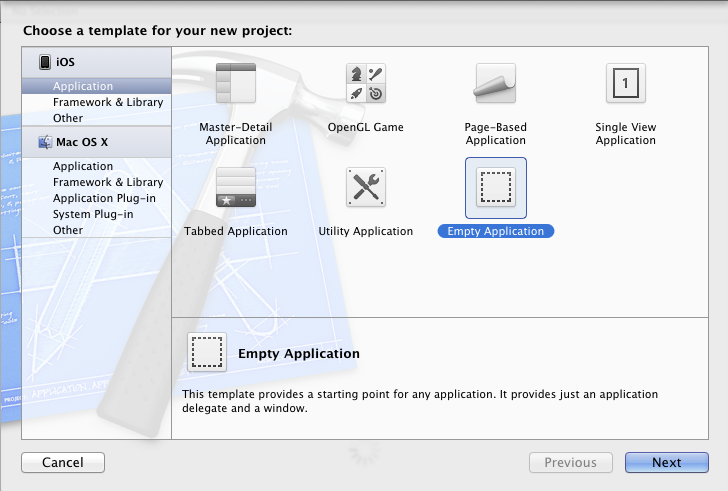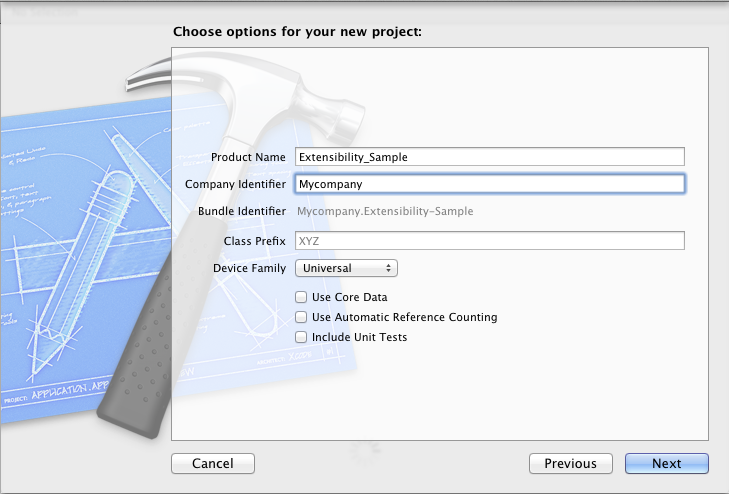Create a new MAF project.
- Launch Xcode.
- Select File > New > New Project.
- Select the appropriate template for your application type, then click
Next.
- Enter the product name and company identifier.
- Choose the appropriate settings for class prefix and device family, then specify whether to use core data, and include unit tests. Although the Extensibility libraries use conventional, manual reference counting, you can also use it with ARC-enabled apps by selecting the option here. Click Next.
- Specify a folder in which to save your new app.
- Click Create.