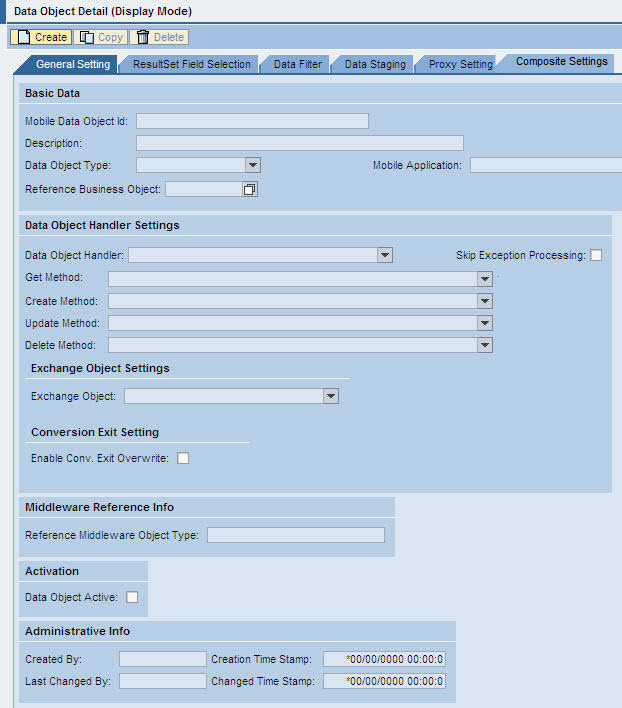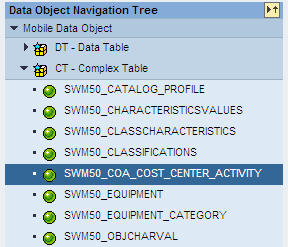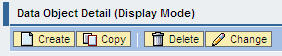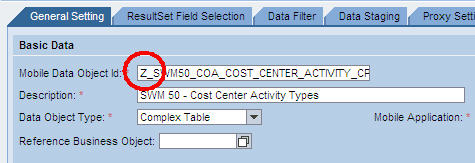Copying an Object to the Customer Namespace
The following procedure provides information on making a copy of a mobile data object (MDO) or exchange object within the Agentry SAP Framework. For configuration changes where an MDO or exchange object is being modified, it is recommended that a copy is first made and placed in the customer namespace. In any of the procedures provided where an MDO or an exchange object should be copied, refer to this procedure for instructions. Copying these elements before making a modification ensures changes made to the application can be easily rolled back without affecting the originals.
Once a copy is made of an MDO and that copy is then modified for a configuration change, it will likely be necessary to adjust the BAPI wrapper assignment to reference the new MDO. Similarly, when an exchange object is copied and then modified, the EFI trigger assignment may need to be changed to the new exchange object. These procedures are covered separately.