Accessing the Agentry SAP Framework Configuration Panel
- Log into SAP.
- Type the command SPRO into the
command box and click the green check mark or click Enter.
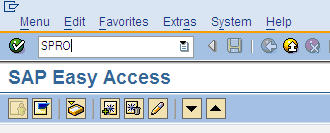
The Customizing: Execute Project screen displays.
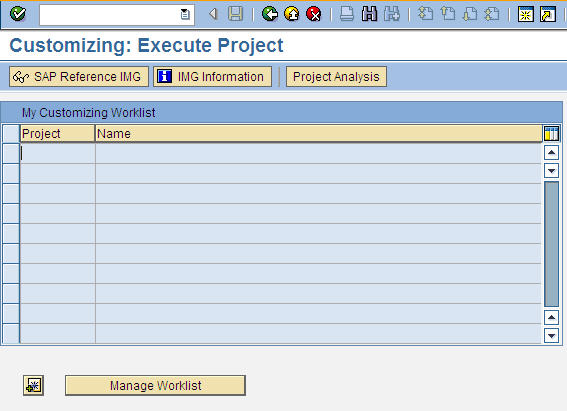
- Click the SAP Reference IMG button.
The Display IMG screen displays.
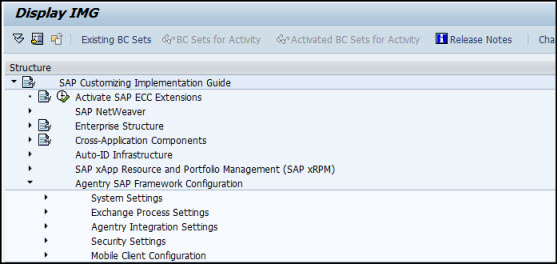
- Expand the Agentry SAP Framework Configuration
line by clicking on the arrow to the left of the line.
Agentry SAP Framework submenus display. Expand any one of the submenus to display specific configuration functions and click the clock icon to open the Agentry SAP Framework ConfigPanel.
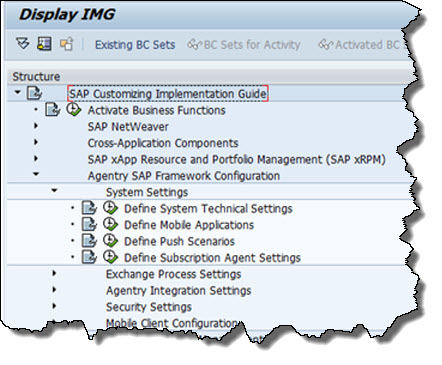 Note: Clicking the paper icon displays a screen with a brief description of the specific configuration function.
Note: Clicking the paper icon displays a screen with a brief description of the specific configuration function.The SAP NetWeaver Web Application Server log on screen opens in a browser window.
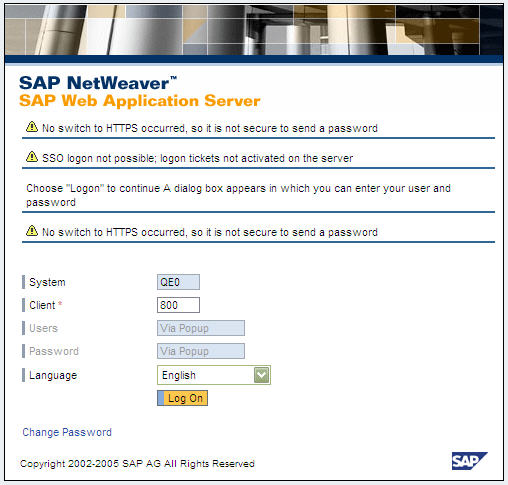 Note: Depending on your configuration, the log on screen may be different than what is shown.
Note: Depending on your configuration, the log on screen may be different than what is shown. - Expand any one of the submenus to display specific configuration functions and click the clock icon to open the Agentry SAP Framework Configuration panel.
- Fill in any necessary fields for your specific implementation
and click Log On.
The Agentry SAP Framework Configuration portal opens in the browser window. The window that opens corresponds to the submenu line item chosen in SAP.
- Click the ConfigPanel Home link at the top of the screen
to navigate to the main configuration page.
The Agentry SAP Framework Configuration Panel home page displays.
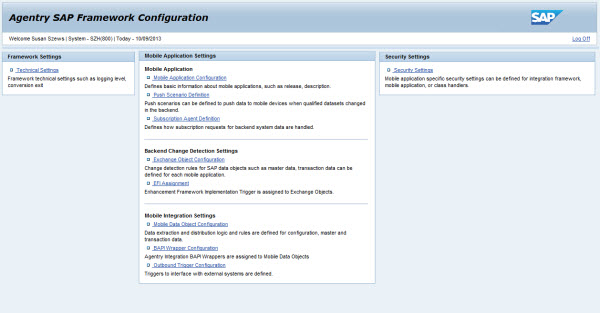
Parent topic: Agentry SAP Framework