Agentry SAP Framework Data Cache Purge Utility
Use the data cache purge utility to manage and purge packages associated with messages and the outbound message queue from SAP. The outbound message queue is the only way SAP communicates with the Client device. Packages are the data attached to outbound messages. In this way, an administrator can send a message to multiple users while referencing only one data package, rather than an individual data package for each outbound message.
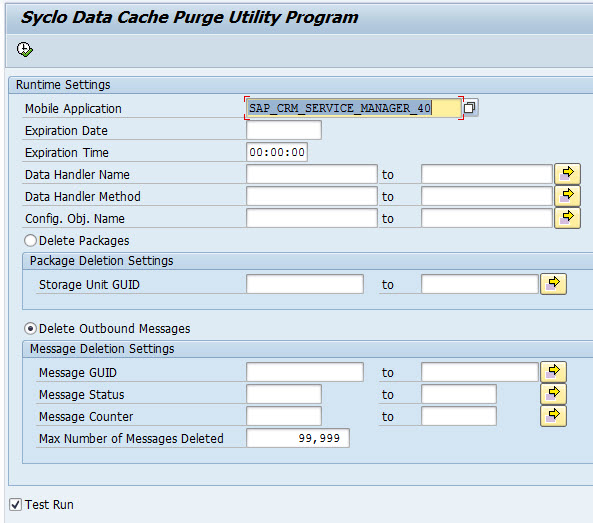
Runtime Settings
- Mobile Application: Select the desired mobile application with which the outbound messages or packages are associated.
- Expiration Date: Use the Expiration Date field to choose a date when the purge utility operation will expire. When used with Expiration Time, this is the maximum expiration timestamp from which to purge messages from the cache (i.e.; purge messages that are set to expire 2013.10.06 at 3 p.m. or earlier). If an expiration date / time are provided, they are converted into a timestamp. The utility will only delete those messages whose expiration, or timestamp, is less than or equal to the provided timestamp. If this timestamp is not provided, deletion will occur without respect to the messages’ expiration.
- Expiration Time: Use the Expiration Time field to choose a time when the purge utility operation will expire. When used with Expiration Date, this is the maximum expiration timestamp from which to purge messages from the cache (i.e.; purge messages that are set to expire 2013.10.06 at 3 p.m. or earlier). If an expiration date / time are provided, they are converted into a timestamp. The utility will only delete those messages whose expiration, or timestamp, is less than or equal to the provided timestamp. If this timestamp is not provided, deletion will occur without respect to the messages’ expiration.
- Data Handler Name: Use the Data Handler Name range fields to select data handler names contained within the data cache to purge. Data handlers are responsible for messages within packages to be purged. It limits the purge to the class handler responsible for handling the message.
- Data Handler Method: Use the Data Handler Method range fields to select data handler methods contained within the data cache to purge. Data handlers are responsible for messages within packages to be purged. It limits the purge to the method of a class handler responsible for handling the message.
- Configuration Object Name: Use the Configuration Object Name range fields to select configuration object names contained within the data cache to purge. Limits the purge to the configuration object that owns, or is the source of, the message.
Package Deletion Settings
Select the Delete Packages option to purge packages stored in SAP.
- Delete Packages: Select this radio button if you wish to delete the packages found through the Package Deletion Settings.
- Storage Unit GUID: Each package is associated with a unique storage unit GUID
Message Deletion Settings
Select the Delete Outbound Messages option to purge outbound messages stored in SAP.
- Message GUID: Each outbound message is associated with a unique message GUID
- Message Status: Use the following available message statuses:
- NEW
- SEND
- RECEIVED
- CANCEL
- CONFIRMED
- Message Status: Use the Message status range fields to select message statuses contained within the data cache to purge.
- Message Counter: Use the Message Counter range fields to select message counters contained within the data cache to purge.
Test Run
When this box is checked, packages or messages are not purged upon execution. Rather, a list of the packages or records selected for purging appears, in order to determine that the purge parameters are correct. Once packages or records are purged, they cannot be recovered.