Security Settings - System Security
Use this tab to configure system security settings that are mobile application-independent. System security settings apply to all applications running on the framework.
Security Settings - System Security
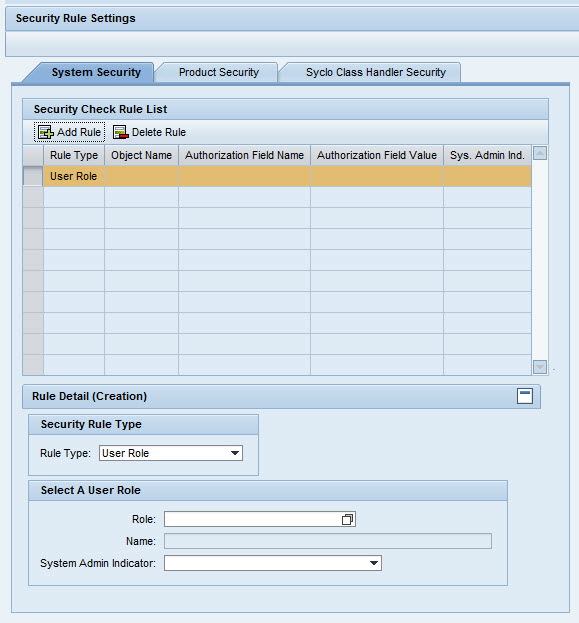
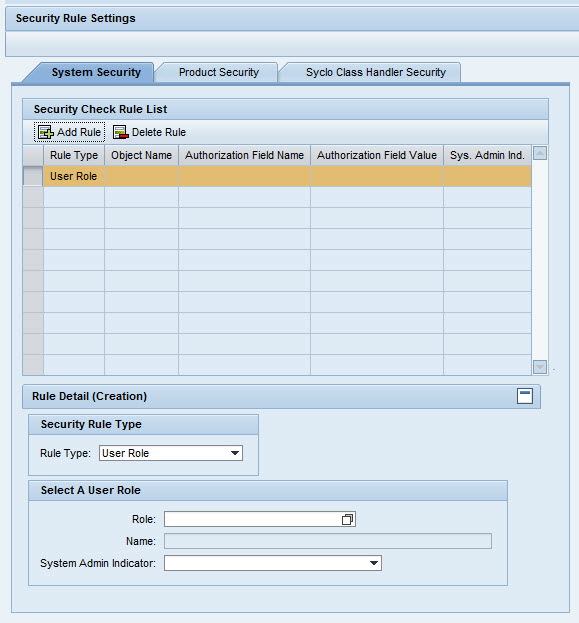
Security Check Rule List
- Add Rule button: Press the Add Rule button to add a new system security rule. Fill in the fields in the Rule Detail section to automatically fill in the fields in this table.
- Delete Rule button: Press the Delete Rule button to delete an system security rule. To delete a system security rule, press the rectangle to the left of the Rule Type column in the row you wish to delete and press the Delete Rule button.
- Rule Type: Rule Type from the Rule Detail section. This is a non-editable field.
- Object Name: Taken from the Profile field in the Rule Detail section if rule type Authorization Object is chosen. This is a non-editable field.
- Authorization Field Name: Standard SAP authorization object name. This is a non-editable field.
- Authorization Field Value: Free-text field. Text entered depends on developer implementation in SAP. This is a non-editable field.
- System Admin Indicator: When Rule Type: User Role is selected, taken from the System Admin Indicator field in the Rule Detail section. This is a non-editable field.
Rule Detail - Rule Type: User Role
- Rule Type: User Role: In addition to the standard SAP user profile rules, the user role can add restrictions on what a user can or cannot see in menus or other mobile application screens.
- Role: User role in SAP. To search for a user role, click on the white box icon to the right of the Role field to display the Role Selection search window.
- Name: Brief description of the role. This is a non-editable field.
- System Admin Indicator: Drop-down menu with four choices:
- System administrator: User role can view system activity and make changes to system administration setup in the Administration portal.
- System administration - View only: User role can view the system activity in the Administration portal, but cannot make changes to the setup.
- System configurator: User role can view system configuration and make changes to the setup in the Configuration portal.
- System configuration - View only: User role can view the system configuration in the Configuration portal, but cannot make changes to the setup.
Once the System Admin Indicator roles have been configured, the configurations and roles are available in both the Configuration and the Administration & Monitoring portals.
Rule Detail - Rule Type: Authorization Profile
- Rule Type: Authorization Profile: A collection of objects, or roles, such as Technician or Supervisor.
- Profile: Authorization profile in SAP. To search for an authorization profile, click on the white box icon to the right of the Profile field. The Profile Selection window displays.
- Text: Brief description of the authorization profile. This is a non-editable field.
Rule Detail - Rule Type: Authorization Object
- Rule Type: Authorization Object: Baseline object used across mobile applications
- Authorization Object: Authorization object in SAP.
- Authorization Field: Standard SAP authorization object name
- Authorization Field: Free-text field. Text entered depends on developer implementation in SAP.
Parent topic: Security Settings