Mobile Application - System Components
Use this tab to define system components in a multi-back end system. Configuration in this tab is not necessary if the application does not require a multi-back end system.
Note: You
must check the Multi Back End Enabled box in the General tab of
the Mobile Application Configuration pane in order for system component
configuration to function.
Mobile Application - System Components
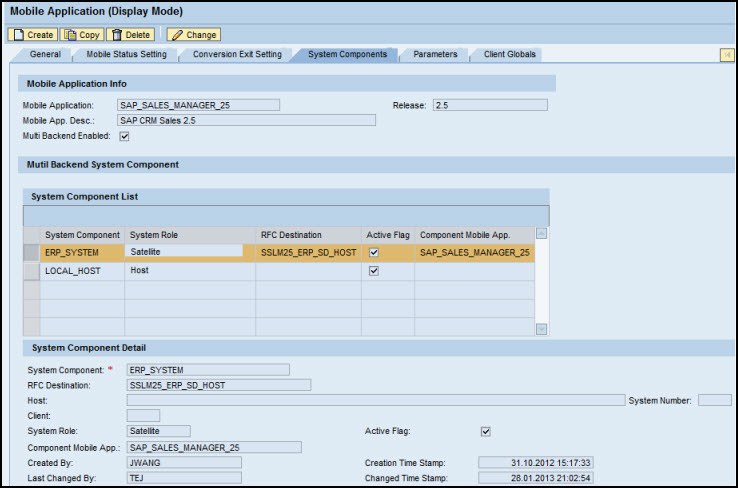
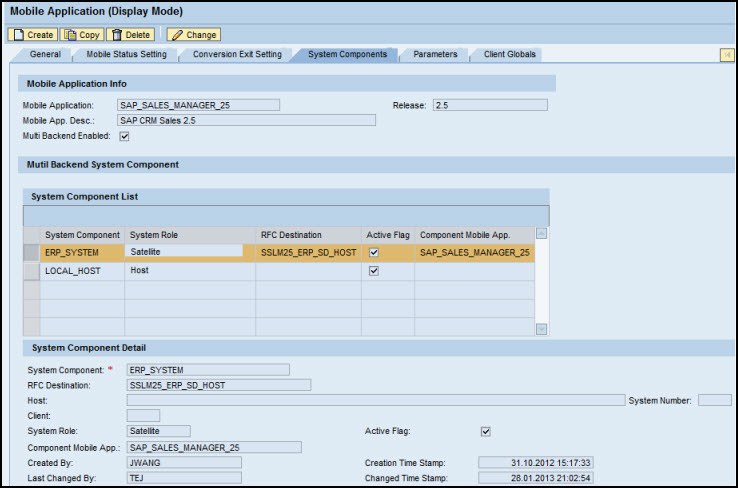
Mobile Application Info
- Mobile Application: (Read Only) The name of the mobile application
- Release: (Read Only) The release number of the mobile application
- Mobile App(lication) Desc(ription): (Read Only) A brief, easy to understand description of the mobile application
- Multi Back End Enabled: (Read Only) When checked, the multi-backend was activated in the General tab
System Component List
- Add button: Click Add to create a new system component detail. Fill in the fields in the System Component Detail section to automatically fill in the fields in this table.
- Delete button: Click Delete to delete an existing system component detail. To delete a system component detail, click the rectangle to the left of the System Component column in the row you wish to delete and click Delete.
- System Component: (Read Only) System component from the System Component Detail section
- System Role: (Read Only) System role from the System Component Detail section
- RFC Destination: (Read Only) RFC destination from the System Component Detail section
- Active Flag: (Read Only) When checked, the Active Flag box is checked in the System Component Detail section
- Component Mobile App: In multi-back end scenarios, when different back end names are used, this is the application name that can virtually tie all applications together
System Component Detail
- System Component: Descriptive name of the component. This is a required field.
- RFC Destination: Must be defined in SAP prior to configuration in Agentry SAP Framework. Use transaction code SM59 in SAP to create or change the RFC destination.
- Host: (Read Only) Identifying host name, defined in SAP
- System Number: (Read Only) Identifying server number, defined in SAP
- Client: (Read Only) Number of the client that the system component connects to, defined in SAP
- System Role: Determines if the system component is a host or a satellite. There can only be one host per multi-back end system.
- Active Flag: When checked, the system component is activated in the multi-back end system
- Component Mobile App: Common application name for multi-back end systems
- Created By: SAP user ID of the person who created the mobile data object
- Creation Time Stamp: Date and time of the creation of the mobile data object
- Last Changed By: SAP user ID of the person who last changed the mobile data object
- Changed Time Stamp: Date and time of the change to the mobile data object
Parent topic: Mobile Application Configuration