Exchange Object - Linkage Settings
The Linkage Settings tab allows the exchange objects that are linked together to communicate with each other. The communication is one-directional, with the exchange object sending information to the object(s) listed in the Linked Exchange Objects List. When there is a value change to the exchange object, that value change information is passed on to the linked exchange objects. The linked exchange objects then go through additional processes related to the value change.
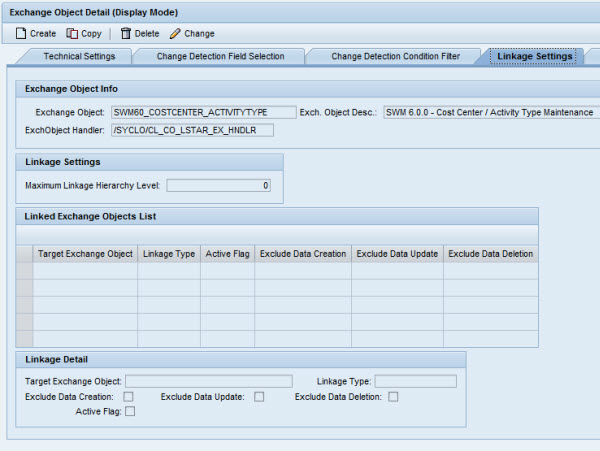
Exchange Object Info
- Exchange Object: ID of the exchange object. This is a non-editable field.
- Exchange Object Description: Brief description of the exchange object. This is a non-editable field.
- Exchange Object Handler: Name of class handler from the repository that is responsible for updating the exchange table. This is a non-editable field.
Linkage Settings
With the Linkage Hierarchy, you have the ability to go ‘n’ levels deep with linked objects. Any node changes triggers changes to the lower-level nodes linked to the parent node. These relationships are defined in the Linked Exchange Objects list.
For example:
Measuring Point Functional Location Work Order
If the Measuring Point data changes, then the Functional Location and the Work Order will change as well.
- Maximum Linkage Hierarchy Level: the maximum number of levels allowed to be set for linkage in the hierarchy
Linked Exchange Objects List
- Add Linkage button: Use this button to add a new linked exchange object. Click the Add Linkage button and use the fields in the Linkage Detail section to add information.
- Delete Linkage button: Use this button to delete a linkage. Highlight the row you wish to delete by clicking on the rectangle to the left of the Target Exchange Object cell and click the Delete Linkage button.
- Target Exchange Object: Displays the target exchange object selected in the Linkage Detail section.
- Linkage Type: Displays either an ‘A’ for asynchronous or an ‘S’ for synchronous, selected in the Linkage Detail section.
- Active Flag: When checked in the Linkage Detail section, the linkage between exchange objects is active.
Linkage Detail
- Target Exchange Object: The exchange objects that are linked to the exchange object listed in the Exchange Object Info section.
- Linkage Type: Currently, Synchronous is the only option available. When a value change occurs to the exchange object, notification to the linked exchange object is performed in real-time.
- Exclude Data Creation / Update / Deletion: The linkage for a source exchange object to a target exchange may be limited by the action done on the source object. The possible actions are Create, Update, and Delete. By checking any of these three ‘exclude’ boxes, the linkage is not triggered for that action.
- Active Flag: When checked, the linkage between the exchange object and the target exchange object is active.