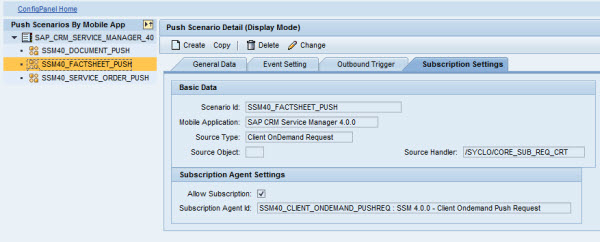Use this tab to define the push scenarios allowed through subscription. Enable the subscription settings when the push is based on a subscription-based push or receives OnDemand requests from the mobile client.
Subscription Settings
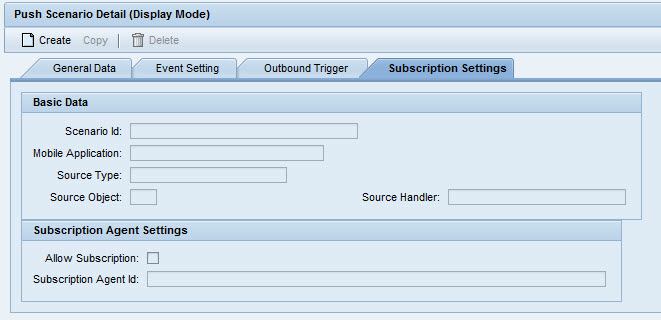
Once you select one of the available push scenarios from the list in the left panel, the Basic Data section is automatically populated.
Subscription Agent Settings
To allow subscriptions to the push scenario, check the Allow Subscription check box and enter a Subscription Agent ID.
The subscription agent is a simple Yes/No gatekeeper. It either accepts or does not accept the push request based on logic in the back end, or based on quota requests. If the subscription agent approves the push request, it generates a push instance. The subscription agent then puts a subscription request into the Subscription Request table. The table dictates which user requests which request key. After this, an instance is generated as an OnDemand request, with a reference to the Subscription Request table. The push is then processed as a normal push, through the push channel, rather than through the fetch channel.
OnDemand Push
With an OnDemand push, the client receives information through the push channel, rather than the fetch channel. In this way, the user can still work on the device, even while the push is adding data to the device. As an example, a user can request a PDF document to be added to the device, and requests it. An OnDemand push is used to retrieve that PDF from the back end and add it to the device through the push channel. Use the Source Type field to configure which type of push is required for the chosen subscription setting.
Subscription-Based Push
A subscription-based push uses the same concept as an OnDemand push. When there is a change in the back end, the push will figure out who subscribes to the data being pushed and then push that data out to the users, to their client devices. Use the Source Type field to configure which type of push is required for the chosen subscription setting.
Example
The following sample screen shows that OnDemand push is enabled for FactSheet generation push. To allow subscriptions to the push scenario, check the Allow Subscriptions check box and enter a Subscription Agent ID.