Working with Push Scenarios
A push scenario pushes emergency work orders to the corresponding recipients. Use the following diagram and steps to follow a push instance from generation in SAP to reception on the Client.
Push Process Flow
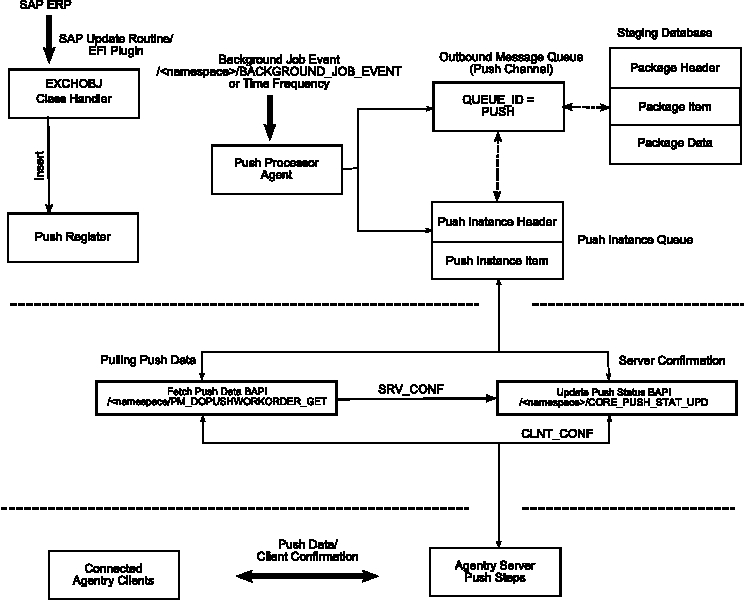
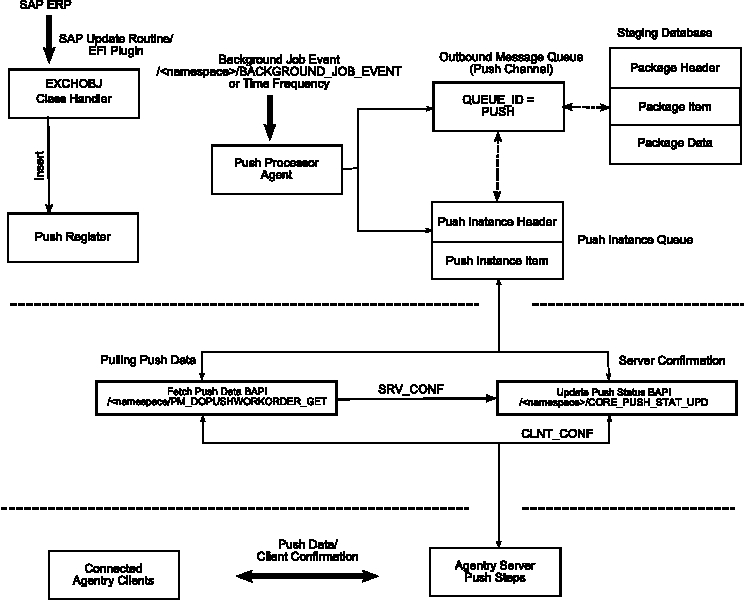
The push exchange process initiates the push trigger based on the push conditions. Conditions are defined as filter rules in the push exchange object. For instance, work order priority = 1 is considered an emergency work order in the base product release.
- The work order that satisfies the push conditions inserts a record into the push register table /SYCLO/PSH01 with an object key as the work order number and a push status of NEW.
- The event /SYCLO/BACKGROUND_JOB_EVENT is raised after the work order is saved, which triggers the background job for the push processer agent.
- The push processer job /SYCLO/CORE_PUSH_PROC_PROG is triggered, either by using the event or the time frequency. This trigger is based on specific customer processes.
- The push processer determines the recipients for the push work order and builds the data for each recipient as a separate instance. The instance is stored in the outbound message queue /SYCLO/PSH02 with queue ID = PUSH, using the staging database.
- The push instance displays one of the following statuses, viewable
in the push monitor in the Administration Panel:
- NEW
- PROCESS
- CANCEL
- COMPLETED
- SRV_COMP
- The Agentry application within the SAP Mobile Server calls the push BAPI /SYCLO/PM_DOPUSHWORKORDER_GET for every predefined time interval and checks the push queue for new items.
- The Agentry application within the SAP Mobile Server sends the push data to the respective Clients depending on the user credentials that match the push instance.
- Once the Client receives the push message, it sends the Client confirmation back to the Server and the Server calls the BAPI /SYCLO/CORE_PUSH_STAT_UPD to update the confirmation with status CLNT_CONF back to SAP.
Parent topic: Agentry SAP Framework