The MAFAppointmentView displays appointments scheduled in a day in a panel style. Each appointment appears as a colored panel (MAFAppointmentView), which shows the appointment title and the location.
In this view, you can modify, delete, or create appointments:
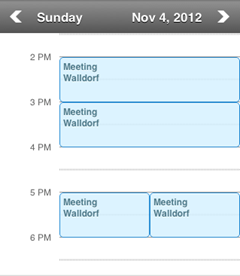
- You can select an appointment by tapping it once (circles appear on the top and bottom sides of the panel).
- You can select an appointment and move it up and down using a tap and hold gesture.
- You can resize an appointment by selecting it, then dragging the upper and lower edges of the panel.
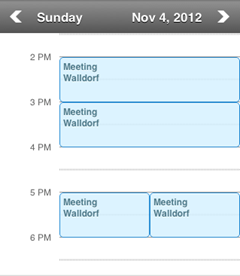
Presenting the Day Detail View
To present the day detail view, initialize a <MAFDayDetailView> object and add it
as a subview to any presenting ViewController. For
example:
-(void)setupDayView:(UIViewController*)vc
{
MAFDayDetailView* view = [[MAFDayDetailView alloc] initWithFrame:CGRectMake(0, 44, 320, 367)];
view.delegate = self;
view.datasource = self;
view.startDate = [NSDate date];
view.tag = 42;
[vc.view addSubview:view];
[view release];
}