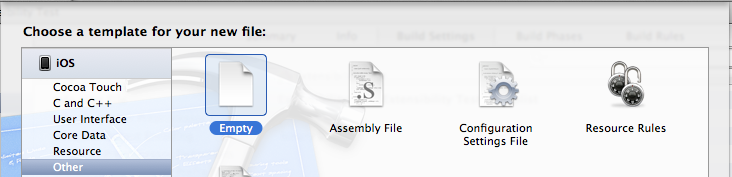The Extensibility Framework relies on metadata stored in an XML file to build its UIs and perform data bindings at runtime.
The XML file must be named according to the app type, either layout_phone.xml or layout_tablet.xml. To build a universal app that runs on both iPhone and iPad requires two separate XML files, named accordingly. However, the tutorial builds an iPhone app, so you need only define layout_phone.xml.