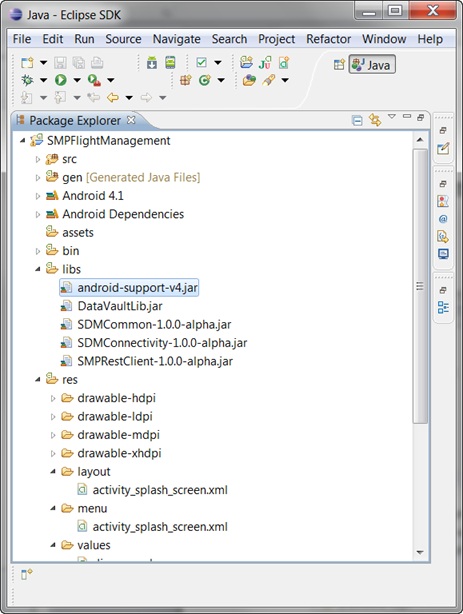Add library resources to the Android project.
Download the following REST SDK library .jar files from http://scn.sap.com/docs/DOC-8803 to your host development system:
- SUP_HOME\MobileSDK<Version>\OData\Android\libraries\:
- SDMCommon.jar
- SDMConnectivity.jar
- SDMParser.jar
- SMPRestClient.jar
- SUP_HOME\MobileSDK<Version>\OData\Android\libraries\Utils\:
DataVaultLib.jar
Note: You can add more jar files from the same location as
required.