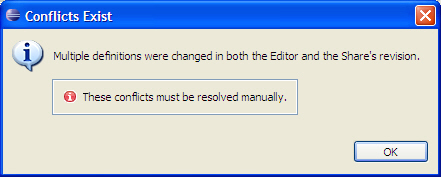Share Operation: Updating From the Tip Share Repository Revision
- The tip revision within the share repository must be newer than the local Agentry application project’s revision.
- The current Agentry application project must be connected to a share repository.
This procedure describes the steps necessary to update the local Agentry application project to the latest, or “tip” revision in the share repository to which the local project is connected. When this procedure is complete, the local project will be updated to match the application definitions in the share’s tip revision. As a caveat to this result, if there are conflicts between the tip revision and the local copy of the definitions, it is possible the resulting local copy will differ from the tip revision. These differences can result from how any conflicts are resolved during the update, which can include keeping the local version (which would differ from the share’s tip revision) or merging the differences between the local copy and tip revision.
When this procedure is complete the local project is updated to match the tip revision in the share. If any conflicts occurred, and those conflicts have been resolved, the local project may contain differences from the share’s current tip revision. Those differences will be a part of the definitions committed to the share the next time a commit operation is executed from the local project.