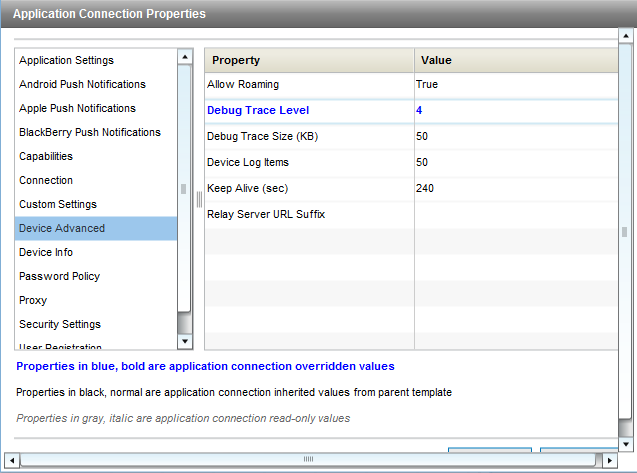Create/Update/Delete/Finders, Synchronization,
submitPending/cancelPending, callback functions such as
onReplaySuccess/onReplayFailure/onSynchronize personalization
parameter/synchronization parameter, registerApplication/unregisterApplication, and
so on are logged in the
mocaLog.txt file.
This is an example of a normal level of logging for Object API
client running on
iOS:
18T091337.956326, T9, OAPI: THREAD:{0x7e873e0} INVOCATION TIME:0.756025 ms
MBO:Customer FUNC:findWithQuery SYNCGROUP:default ROWS:3
This is an example of a detailed level of logging for Object API
client running on
iOS:
18T091337.956326, T9, OAPI: THREAD:{0x7e873e0} INVOCATION TIME:0.756025 ms
MBO:Customer FUNC:findWithQuery SYNCGROUP:default ROWS:3 Debug log entry(iOS):
18T090152.197872, T11, OAPI: THREAD:{0x8b56df0} INVOCATION TIME:3.077984 ms
MBO:TestCRUDSales_order_items SURROGATE_KEY:110004(isNew:F,isPending:F,isUpdated:F,
isCreated:F,isDeleted:F) FUNC:delete SYNCGROUP:default ROWS:1 MESSAGE:success
Note: Only set logging to 4 while troubleshooting an issue, since the
log level affects performance.