Troubleshooting options for debugging end-to-end processing problems using Agentry applications, an SAP Mobile Server instance, and connections to a datasource.
High-level Process Flow
This section describes high-level process flow when using Agentry configured with SAP Mobile Platform.
Agentry End-to-End Process Flow
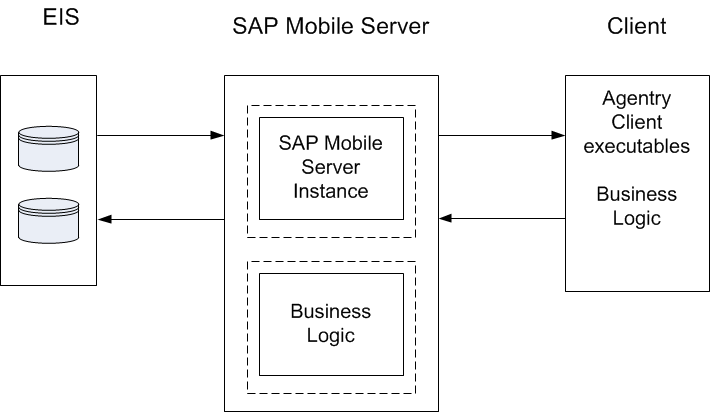
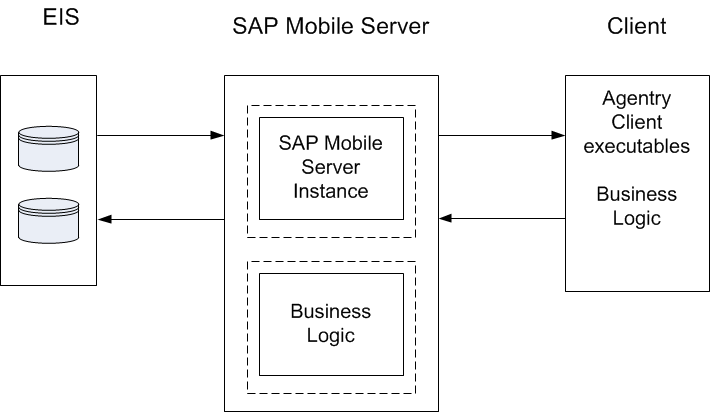
Troubleshooting Options
This section describes the options available for diagnosing process flow problems.
EIS-side Debugging
- Verify the EIS datasource is running.
- Verify the EIS datasource privileges have been granted properly.
- Verify credentials are correct.
- Check for error messages.
Client-side Debugging
Debug log levels can be changed, and the logs can be viewed in SAP Control Center.
In SAP Control Center
for SAP Mobile Platform, see:
- Enabling Application Logging
- Retrieving Application Logs
You can also check the Agentry application settings in SAP Control Center to verify the application and server instance are configured properly, and that the correct version is being used.
In SAP Control Center
for SAP Mobile Platform, see:
- Creating Agentry Application Definitions
- Maintaining Activated Applications
SAP Mobile Platform-side Debugging
- Verify SAP Mobile Server is up and running.
- Use the SAP Control Center domain-level event and
message application logs, and the server log files to monitor end-to-end
communications from client application to EIS.
- System Administration, see:
- Agentry Server Logs
- Agentry Application Logs
- SAP Control Center for SAP Mobile Platform, see Retrieving Application Logs
- System Administration, see: