To use images in the Hybrid App, you must first add them to the project.
- In WorkSpace Navigator, navigate to your project's
Generated
Hybrid App\hybrid-app-name\html
folder and create a subfolder for images.
For example:
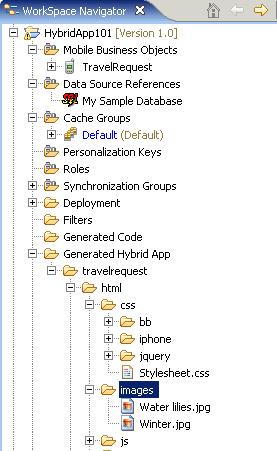
- Copy the images you want to use into the folder you created in Step 1.
- Save your project.