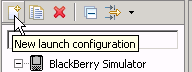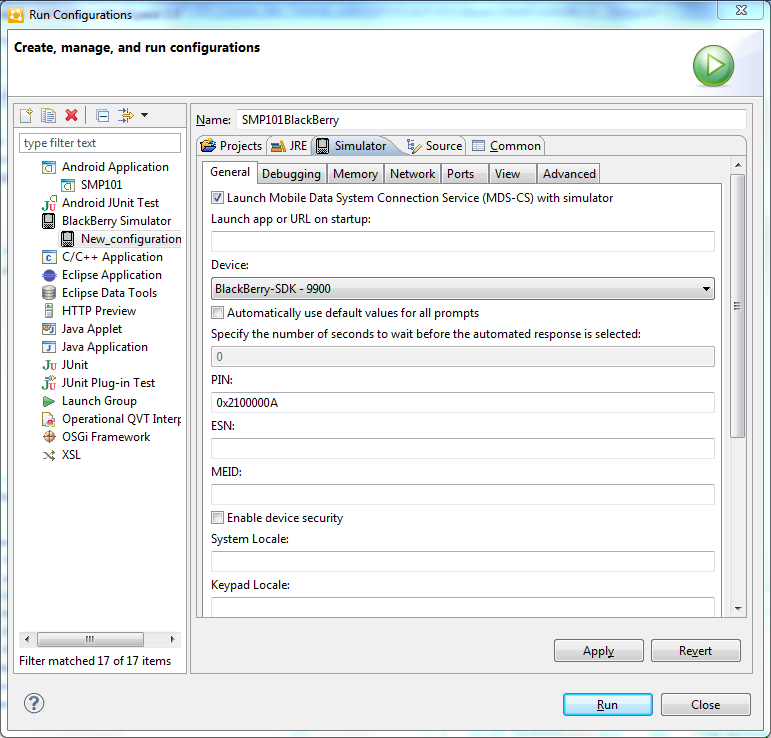Create a new launch configuration for the SMP101BlackBerry project. The configuration specifies how the application launches, and defines the target BlackBerry platform.
- In WorkSpace Navigator, right-click the SMP101BlackBerry project, and select Run As > Run Configurations.
- Select BlackBerry
Simulator and the New launch
configuration icon.
- In the Projects tab, select the SMP101BlackBerry project.
- In the Name field, enter SMP101BlackBerry.
- In the JRE tab, select the Project JRE (BlackBerry JRE Version).
- In the Simulator tab,
select Launch Mobile Data System Connection Service
(MDS-CS) with simulator. Then select
BlackBerry-SDK - Version as the device.
If you are running the BlackBerry JDE 7.0 with the BlackBerry Java Plug-in v1.5 instead of the BlackBerry plug-in for Eclipse, you must launch the Mobile Data System (MDS) manually for the BlackBerry simulator to run by following the sub-task below. Otherwise, proceed to step 7.
MDS is a framework that offers security, wireless connectivity, manageability options, and development methods. You need it to run the simulator. It is a known issue, which has been fixed in BlackBerry JDE 7.1, that the simulator cannot launch MDS.
- From a command prompt, go to <Eclipse_InstallDir>\plugins\net.rim.ejde.componentpack7.0.0_7.0.0.33\components\MDS.
- Start
MDS by
entering:start run.bat
- Press
any key to
bypass
this message.ERROR: Your java version does not meet the minimum requirement of 1.6.0_20. Press any key to continue...MDS starts, and you can now launch the BlackBerry simulator. Leave the command window open.
- In the Network tab, verify that Disable Registration is selected. If it is not, the sample application cannot get data from SAP Mobile Server.
- Click Apply, then Close.