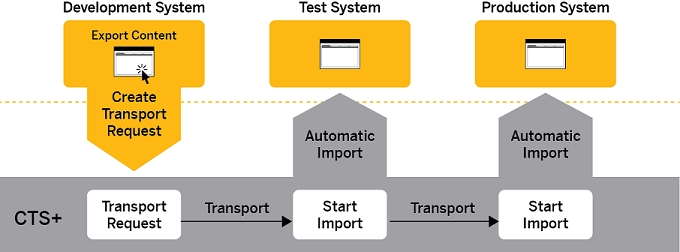The SAP Change and Transport System (CTS) is a transport management system that enables you to distribute artifacts and automate deployment to different target systems that are connected through transport routes. Administrators can use CTS to distribute SAP Mobile Platform development artifacts, and automate deployment to different SAP Mobile Servers. For example, administrators can use CTS to transfer SAP Mobile Platform artifacts from a development SAP Mobile Server to a test SAP Mobile Server, and then to a production SAP Mobile Server.
After exporting a package or application from the development system, the administrator creates a transport request in CTS and attaches the export archive. The administrator releases the transport request , and starts the import for the test system. After the import into the test system, CTS forwards the transport request to the queue of the next connected system, the production system. After a successful test, the administrator starts the import for the production system.