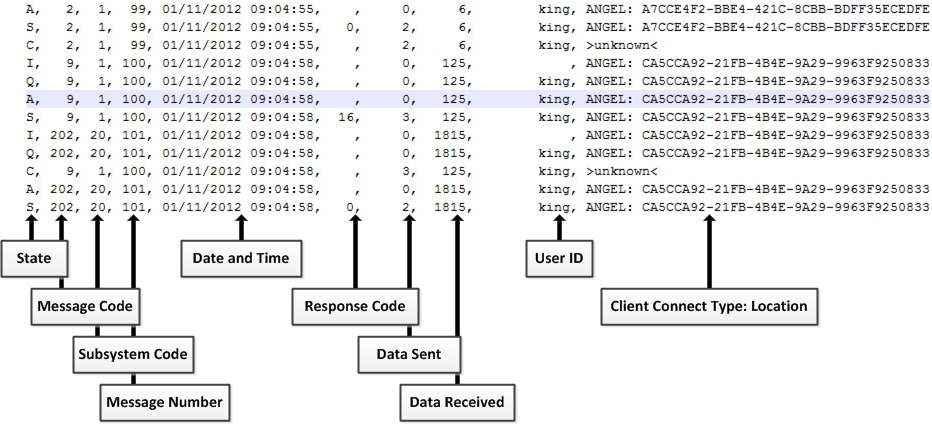The messages.log file contains log items related to client-server messaging. Each message and response sent between the Agentry Server and Agentry Client is a log item in the messages.log file. The information in each item includes the date and time of the message, the Agentry Client’s IP address, the type of message or response, and other message information.
- The log files are rolled by the Agentry Server, at which point they are moved to a backup folder named Logs-Rolled, in a sub-directory named for the date and time. By default, this occurs once every 24 hours provided the Agentry Server is running. With a change to the Agentry Server’s configuration, this file may also be moved to a back up location based on file size.
- The Agentry Server is shut down and restarted. In this case, the messages.log file is moved to the backup folder Logs-Rolled, in a sub-directory named for the date and time.
Unlike most other log files generated by the Agentry Server, the messages.log file is always generated by the Agentry Server and cannot be disabled.
Messages Log Format
The following is an excerpt from a typical messages.log file in the Text View, with each column of output labeled. These same columns are also presented in the Grid View. See the list of columns below the example. where there is a description of each output column.
- Message State: A single character indicating the state of the message in relation to the Agentry Server. See the Message States and Push Message States tables later in this section for more information.
- Message Code: A numeric value that identifies the type of message. See the table Message Codes later in this section for more information.
- Subsystem Code: Always either a 1 or 20. This is a deprecated value that will only vary for older SAP products built on Agentry 2.0 code libraries.
- Message Number: A number assigned by the Agentry Client that increments for each message sent.
- Date and Time: The date and time the message was received by the Agentry Server. This is always the date and time of the Agentry Server’s host system.
- Response Code: A numeric code that indicates the response to the message. The message codes “S” and “R” each have a different set of possible response codes. For all other message codes, the response code column is blank.
- Data Sent/Data Received: Specifies a running total of the amount of data sent and received by the Agentry Server per message, with a value in bytes.
- User ID: Client ID of the user to which the message belongs. It is normal for the user ID to remain blank for messages with a message state of “I”.
- Client Location: The IP address of the client device. It is normal for the Client Location to be unknown for messages with a message state of “C”.
| State | Name | Description |
|---|---|---|
| I | Incoming | Message in the process of being received from the client. |
| Q | Queued | Message is decoded, the user is identified, and the message is placed in one of the Agentry Server’s work queues. |
| A | Active | A previously queued message is now being processed by the Agentry Server. |
| S | Sent Response | The Agentry Server sent information and/or an acknowledgement to the Client. |
| R | Received Response | A Client response was received by the Agentry Server. |
| C | Complete | The message processing is complete. |
| State | Name | Description |
|---|---|---|
| O | Outgoing | A message is in the process of being sent to the Client. |
| T | Trying | The Agentry Server is attempting to connect to a Client |
| L | Linked | The Agentry Server has successfully connected to a Client. |
| W | Waiting | The Agentry Server failed in an attempt to connect to a Client. It will attempt the connection again. |
| R | Received Response | The Agentry Server has received a Client response. |
| S | Sent Response | The Agentry Server sent information and/or an acknowledgement to the Client. |
| C | Complete | The message processing is complete. |
| X | Cancelled | The Agentry Server cancelled the message to the Client. |
| F | Failed | The message has failed. The Agentry Server will not retry. |
| Code | Description |
|---|---|
| 2 | Client logout request |
| 3 | Client login request |
| 7 | Client user password change request |
| 200 | Transaction instance sent to the Agentry Server from the Client |
| 201 | Client has made a fetch processing request |
| 202 | Client system information message sent to Agentry Server |
| 203 | Client has requested an object be reloaded/refreshed |
| 204 | Client has requested the definition of an object be sent |
| 205 | Client has requested the definition of a fetch be sent |
| 206 | Client has requested the definition of a transaction be sent |
| 207 | Client has requested the definition of a screen set be sent |
| 208 | Client has requested the definition of an action be sent |
| 209 | Client has requested the definition of a rule be sent |
| 210 | Client has requested the definition of a report be sent |
| 211 | Agentry Server has pushed an object and/or messages to the Client |
| 212 | Client has sent an enable push message to the Agentry Server for the user |
| 213 | Client has requested the definition of a style be sent |
| 622 | Client has requested all complex tables be updated |
| 623 | Client has requested all data tables be updated |