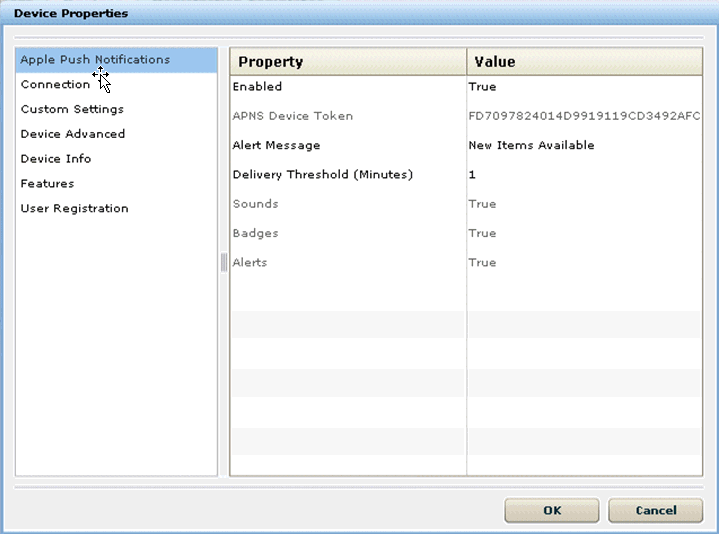The certificate that was exported from the keychain corresponding to Apple Push settings must be configured with the correct application name in SAP Control Center.
Note: When configuring the Apple Push Notification Service, change
the push gateway, push gateway port, feedback gateway, and feedback gateway port
values only when configuring notifications in a development environment. To
enable Apple push notifications, the firewall must allow outbound connections to
Apple push notification servers on default ports 2195 and 2196. The default URL
is for production and should be changed to
gateway.sandbox.push.apple.com
for development. After making these changes, you must restart
your machine.