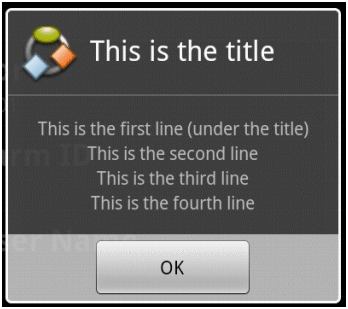Customize the About screen.
In some parts of the code, branding information is retrieved not from strings.xml, but from a constant in the Brand class. You cannot change these constants, but they are used only in a small number of places, and you can replace them where they are used. The Brand class is used mostly in the About screen, but there are a few other cases (all marked by the ANDROID_CUSTOMIZATION_POINT_BRAND comment tag).