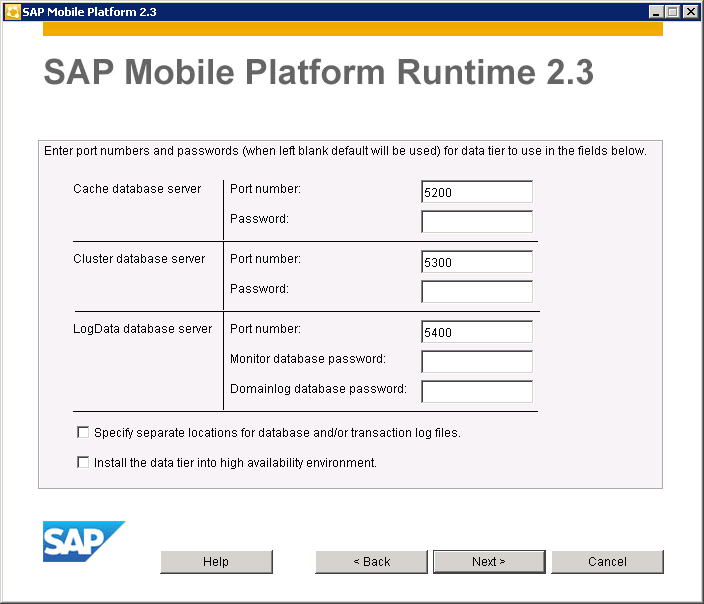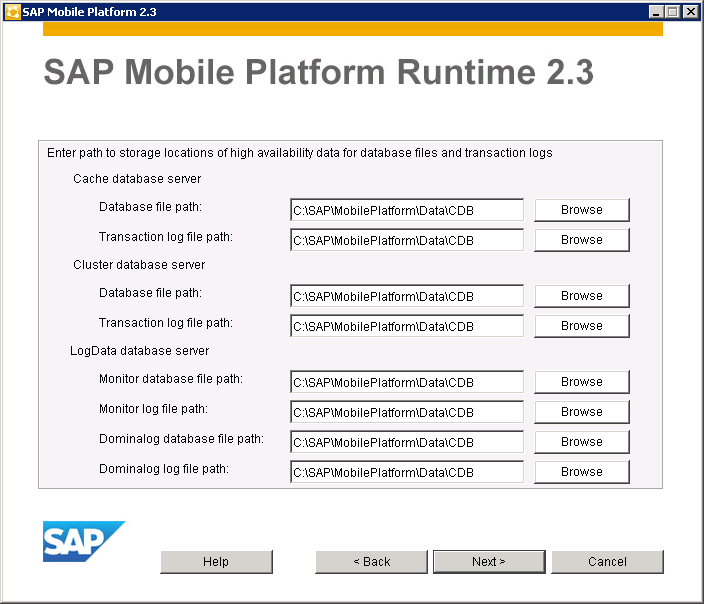Specify the installation directory, installation type, SAP Mobile Platform components, and additional installation options.
The installation path you specify below is referred to as SMP_HOME in the rest of these installation instructions.
- Specify the absolute path to the installation location, which
must be on a local drive on the target host.
The total length of the path must be 43 characters or less.
Directory names in the path can contain only:- ASCII alphanumeric characters
- Underscore ( _ ), hyphen ( - ), and period (.) characters (two consecutive period characters are not allowed and none of these characters may appear as the first character in a folder name)
- No characters between "MobilePlatform" and the preceding "\" character.
- Select Cluster and click Next.
- Select Install the data tier for your SAP Mobile Platform cluster and click Next.
- On the additional installation options panel, select Configure data tier.
- On the port numbers and passwords panel:
- Do not change the default password, which is sql. You will change the default passwords when you install the second data tier.
- (Optional) Enter port
numbers,
or accept the
defaults
for:
- Cache database server
- Cluster database server
- LogData database server
- (Optional) If you want to specify non-default locations for database files and transaction logs, select Specify separate locations for database and/or transaction log files.
- Select Install the data tier into high availability environment.
- Click Next.
- If you selected Specify separate
locations for database and/or transaction log files, enter the
full path to each of the following that you want to change:
- ... file path – (optional) enter the path to a storage location that will house the database files, for each database listed.
- ... log file path – (optional) enter the path to a storage location that will house the transaction logs, for each database listed.
Each path must:- Be either a file share resource group, or a Client Access Point.
- Not be a UNC path.
- Be an absolute path (not relative to some other location).
- Point to an existing directory in the shared data folder.
- Use the same drive letter mapped on all data tier hosts.
- Be no longer than 228 characters.
- Contain only ASCII alphanumeric characters, space, underscore ("_"), hyphen ("-"), and period (".").
- If you selected only Install the
data tier into high availability environment, enter a path for
the location of the high availability data.
Enter the path to the location that will hold the data tier database and transaction log files.
The path must:- Be either a file share resource group, or a Client Access Point.
- Not be a UNC path.
- Be an absolute path (not relative to some other location).
- Point to an existing directory within the shared data folder you added to the cluster share disk (for example, SMPData).
- Use the same drive letter mapped on all data tier hosts.
- Be no longer than 228 characters.
- Contain only ASCII alphanumeric characters, space, underscore ("_"), hyphen ("-"), and period (".").