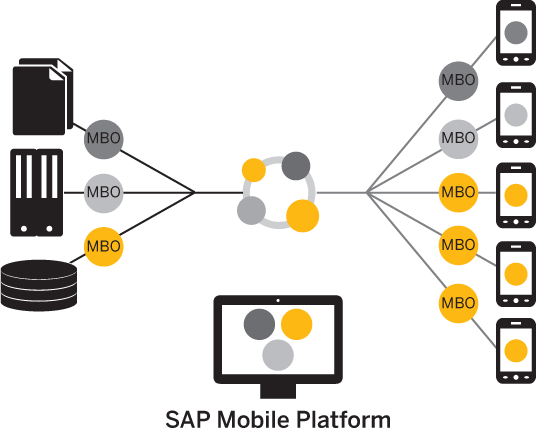The cornerstone of the solution architecture is the mobile business object (MBO). For native Object API applications and Hybrid Apps, mobile business objects form the business logic by defining the data you want to use from your back-end system and exposing it through your mobile application or Hybrid App.
MBO development involves defining object data models with back-end EIS connections, attributes, operations, and relationships that allow filtered data sets to be synchronized to mobile devices. MBOs are built by developers who are familiar with the data and transactional requirements of the mobile application, and how that application connects to existing datasources.
- Are created using the SAP Mobile WorkSpace graphical tools, which simplify and abstract back-end system connections, and provide a uniform view of transactional objects
- Are reusable, allowing you to leverage business logic or processes across multiple device types.
- Future-proof your application; when new device types are added, existing MBOs can be used.
- Provide a layer of abstraction from the
SAP Mobile Server interaction with heterogenous back
ends/devices, as shown in the following diagram.
- Implementation-level details – metadata columns that include information about the data from a datasource.
- Abstract-level details –
attributes that correspond to instance-level properties of a programmable object
in the mobile client, and map to datasource output columns. Parameters
correspond to synchronization parameters on the mobile client, and map to
datasource arguments.
MBO operations include arguments that map to datasource input parameters. The argument's value that is passed to the enterprise information system (EIS) at runtime can come from an MBO attribute, personalization key, client parameter, or a default/constant value.
- Relationships – defined between MBOs by linking attributes and load arguments in one MBO to those in another MBO.
Developers define MBOs either by first designing attributes and load arguments, then binding them to a datasource; or by specifying a datasource, then automatically generating attributes and load arguments from it.
A mobile application package includes MBOs, roles, datasource connection mappings, cache policies, synchronization related information, and other artifacts that are delivered to the SAP Mobile Server during package deployment.
When the data model is complete, code artifacts are generated. The MBO package, containing one or more MBOs is deployed to SAP Mobile Server. Other MBO artifacts are used to develop a mobile application using Native Object API or Hybrid Web Container API — when the application is deployed to a device, the MBO data model set resides on the device (in API code form). On-device data changes are synchronized to the MBO on the server, then to the EIS backend. Backend changes are in turn communicated to the device via the MBO on the server that sends a notification to the device and updates the MBO data on the device.