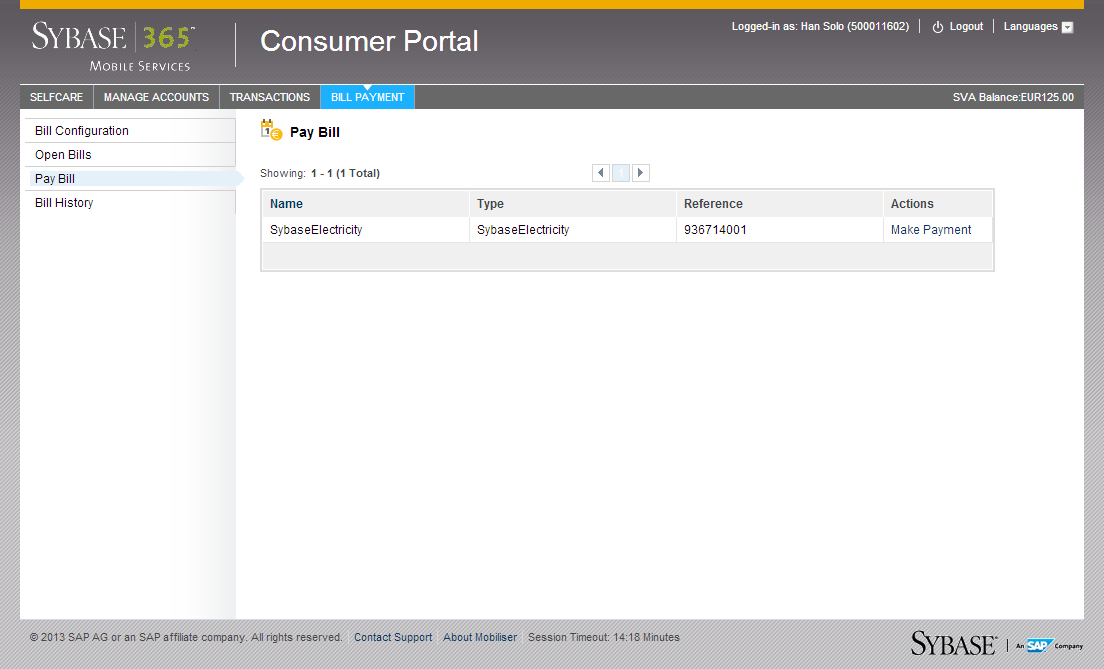The Pay Bill option displays the bills that are set up under Bill Configuration. You can pay any of the bills immediately, but you cannot set up future payments or edit a payment. To pay a bill, you must enter the bill reference defined on the paper invoice, enter an amount for which you are paying, and select the payment instrument. The payment is immediately taken from your primary payment instrument.
Note: The issuer assigns the bill reference for the customer account, which is
different for each bill.