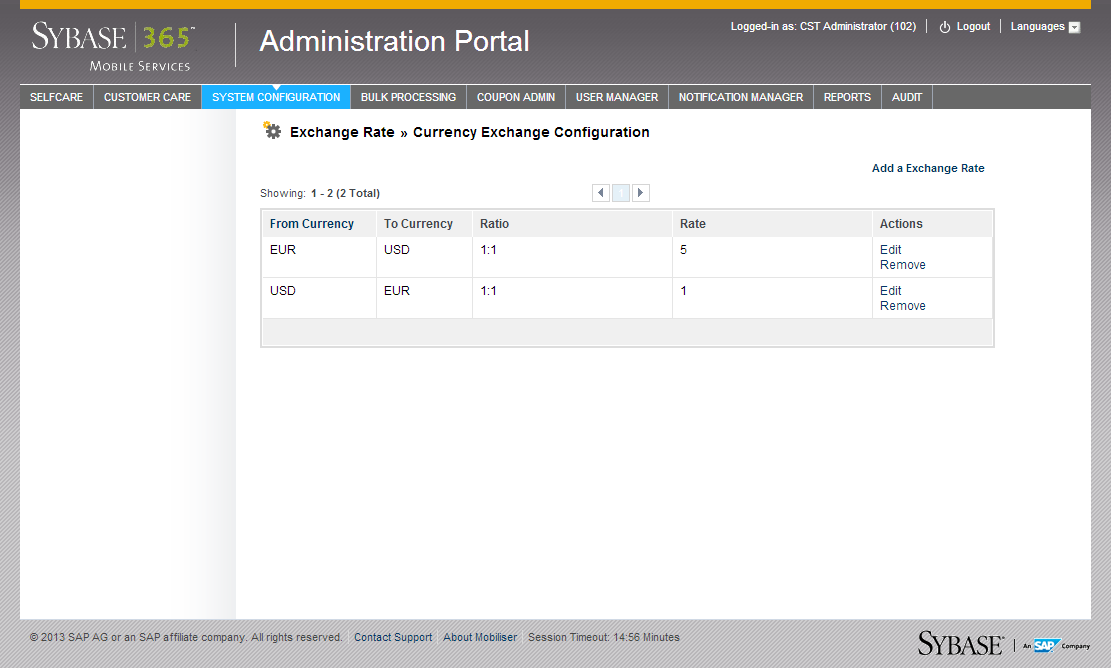The Exchange Rate option lets you to configure exchange rates between all currencies setup in the system. The available currencies are setup during system installation. The exchange rates you set up provide a default rate when a transaction is entered. In addition to setting up exchange rates, you can also view the previous exchange rates used. For example, if you change the USD to EUR exchange rate, you see the old exchange rate in the exchange rate history search results.
Countries establish the ratio of their currencies and then commit to maintaining those exchange rates. Different currencies have different values. When calculating the conversion ratio that is applied to your current conversion, you must account for the conversion fees. Many banks and other converters calculate the fee as a percentage of your total conversion, so the more money you convert, the higher the fee. Only after accounting for the fee can you accurately calculate the conversion ration that is used in the transaction.