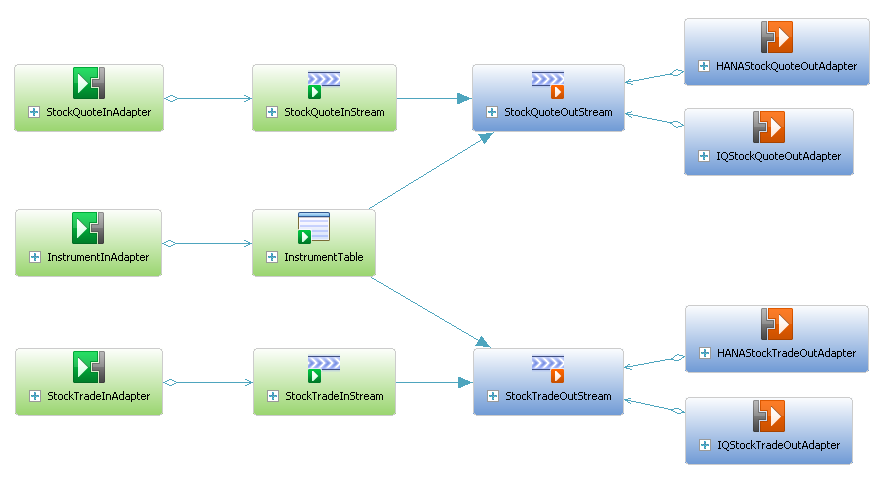RAP is a bundle consisting of Sybase IQ, Adaptive Server® Enterprise, and two sample projects within the Event Stream Processor environment. RAP also supports SAP HANA as the in-memory database. One sample project outputs data into the SAP HANA database, and the other outputs data into the Adaptive Server Enterprise database.
The terms RAPCache and in-memory database, and RAPStore and historical database are used interchangeably throughout the RAP documentation. RAP consists of SAP HANA as the preferred in-memory database and Sybase IQ as the historical database. If you do not have SAP HANA installed, you can use Adaptive Server Enterprise as the in-memory database.
RAP message types are schema for streams and windows in Event Stream Processor. Each message type requires a separate stream or window that has an SAP HANA (or ASE) and a Sybase IQ Output adapter attached to it. The sample project uses input adapters to feed data into input streams and windows which process the data and send it to the SAP HANA and Sybase IQ Output adapters, which then output data to tables within the SAP HANA and Sybase IQ databases. Alternatively, if you do not have SAP HANA installed, you can use the sample project for ASE. You can also write a custom input adapter if the input adapters available from Event Stream Processor do not suit your needs.
To learn more about Event Stream Processor architecture and how to use it, see the Event Stream Processor Getting Started Guide and Programmers Guide.
The diagram below is a visual representation of the sample project for SAP HANA in the ESP Studio. The sample project simulates stock quote and stock trade data being received by the system and stored in tables in both the SAP HANA and Sybase IQ databases. In the sample, the raw stock quote and trade information is being enriched with data from a lookup based on the trading symbol. The InstrumentInAdapter reads information about various stock symbols into an in-memory window, called the InstrumentTable. When data is received for a stock quote or stock trade through the respective input adapters, the information is joined with the appropriate row in the InstrumentTable, and the resulting enriched data is stored in both the SAP HANA and Sybase IQ databases.
Use Sybase Control Center to monitor the sample project, the ASE and Sybase IQ databases, and the Sybase IQ and SAP HANA (or ASE) Output adapters. You can also start and stop a node, project, and adapters using Sybase Control Center.