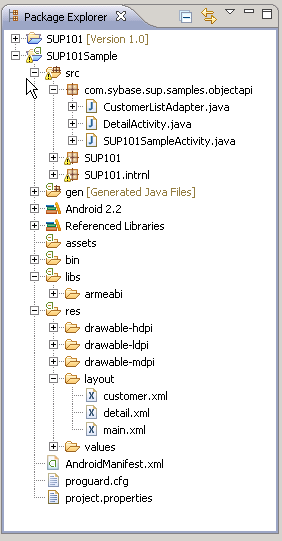Copy sample files from the ZIP archive to the SUP101Sample application. The files provide the functionality and layout of the user interface.
Prerequisites
Locate the files you extracted from the
SUP_Android_Custom_Dev_Tutorial_code.zip file. You will use the
text files, which contain code snippets, to build the user interface. You copy and paste
the code snippets to create these classes: CustomerListAdapter,
DetailActivity, and
SUP101SampleActivity.Task