The Android OData SDK provides a set of features that help application developers build new applications on top of the Android platform. It supports the usage of the OData protocol with SAP additions (OData for SAP) and provides solutions for the most common use-cases an application developer meets with.
Prerequisites for Developing Android Apps
Download the Android Software Development Kit. The recommended development environment is Eclipse IDE (version 3.5 and higher). Also download the Android java plug-in for Eclipse. For more details about Android SDK end Eclipse plug-in installation, see: http://developer.android.com/sdk/installing.html
The Android OData SDK also provides emulator support for testing, however, in Android platform, debugging and testing on real devices are more effective. To deploy your application directly to a real device, first install the driver of the device on your computer. For debugging an application on a real device, change the settings of your device to accept non-market applications. (You can change the setting at Settings > Application > Development)
Each component of the Android OData SDK can be imported to your project as an external library. The components are built on top of the Android SDK with API level 8.
OData SDK - Android
The full list of APIs and their descriptions are available after the installation of Sybase Unwired Platform at the following location within your installation folder: ...\UnwiredPlatform\MobileSDK\OData\Android\docs
The following figure shows the main components of the OData SDK on Android.
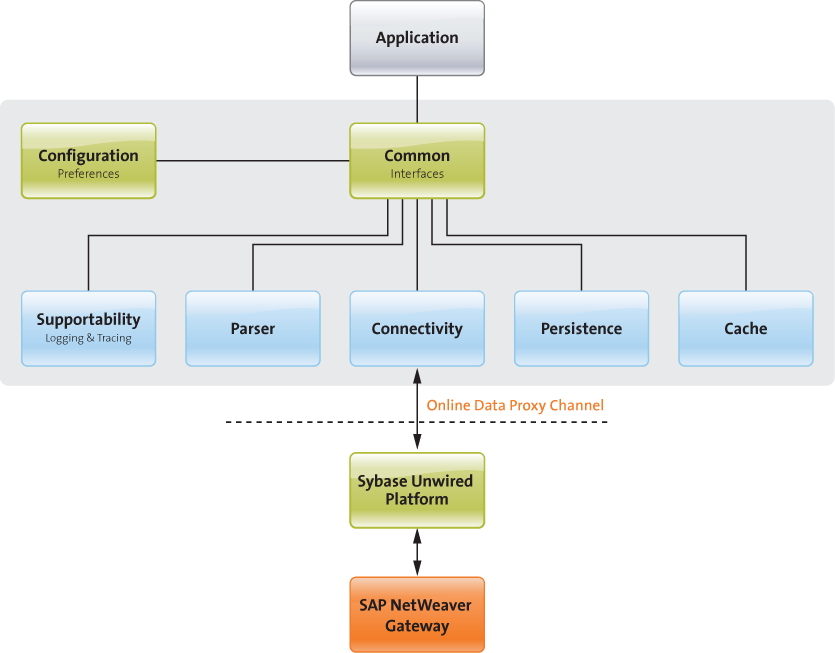
Each component is implemented as a standalone Java project, so they are available for application developers as separate external libraries (jar files). You also need the SDMCommon component to be able to reuse any other components from the Android OData SDK.
SDMCommon
To build an application on the OData SDK, you must first import the SDMCommon component that contains interfaces and configuration for the components. None of the components have dependency on each other, but all of them depend on the SDMCommon component, and all of them have references to interfaces of other components (held by SDMCommon).
Component Replacements
In your own application, you can replace the implementation behind an interface of an Android OData SDK component. For example, if you want to add a new functionality to SDMCache, but keep everything else unchanged (for example, the way it is persisted by SDMPersistence) you can implement your own solution. The new cache can be either a new implementation, or a descendant of SDMCache, as long as it implements the ISDMCache interface from SDMCommon.